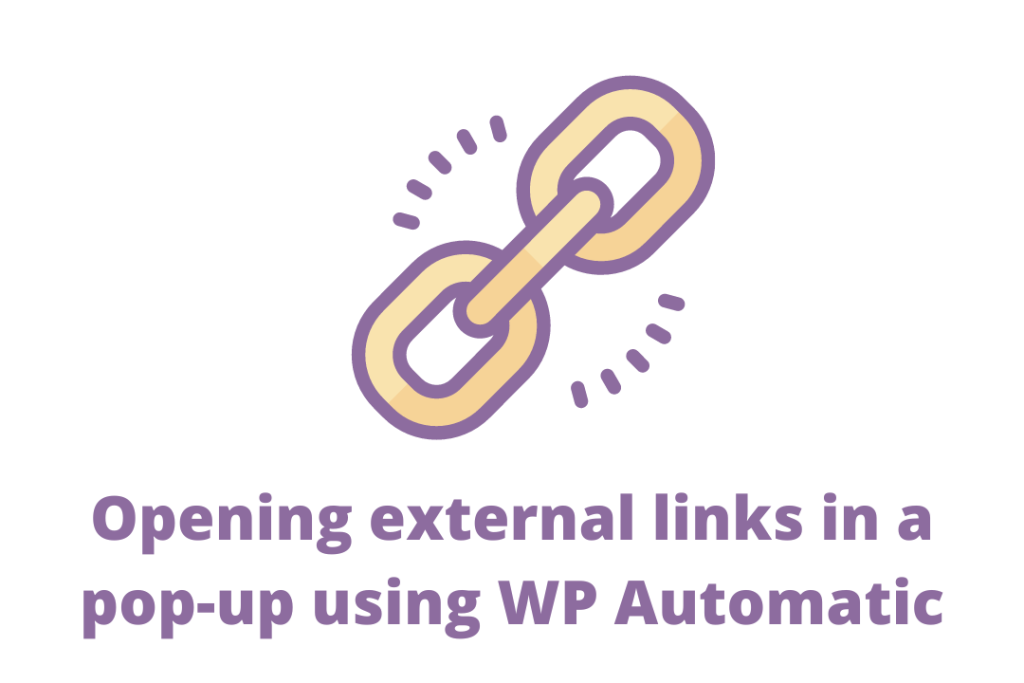Do you want to open external links in a popup using WordPress Automatic Plugin?
Read this article to know about the steps:
The steps are of opening external links in a popup:
Opening external links in a pop-up will re-direct the visitor into a new page without leaving your website. An external link will not only increase your page views but also increase your user engagement on your site.
Sometimes users return to the previous tab to read the full page. The requirement of external linking in a popup helps for a better user experience. This also helps the users to resume browsing your website by switching back.
In order to get an external linking in a popup using WordPress Automatic, installation of a lightbox plugin is required. The modification of links also should be made in such a way that the original page loads in the pop-up.
You can download the “Responsive Lightbox” Lightbox plugin from WordPress.org can: https://wordpress.org/plugins/responsive-lightbox-lite/.
Modify the campaign template after downloading and installing the plugin so that the link has these two tags.
rel=”lightbox” and data-lightbox-type=”iframe”
The responsive lightbox plugin is a fully responsive plugin. This plugin offers a nice, easy and elegant interface. This also adds lightbox functionality for images, HTML content, and media on your web pages. This plugin has search engine optimization and also has a multisite support option.
Benefits of responsive lightbox plugin:
- It is a built-in plug-in. So, there is no coding required. This makes the plug-in easy to use.
- Customize templates according to your preferred style and requirements that will attract your website’s audience.
- Provides a premium experience to your readers.
- Responsive and lightweight plugin which is fast when it comes to page loading.
- The functionality choice of this plugin is quite easy to configure and has broad option choices.
- Integrated with automatic updates.