In this tutorial we will take a looks on ways to get eBay API
- To get eBay API, you must register at eBay developer site here https://developer.ebay.com/signin
- If you already have a developer account, you can directly login or you can click register now and fill all the information and click register.
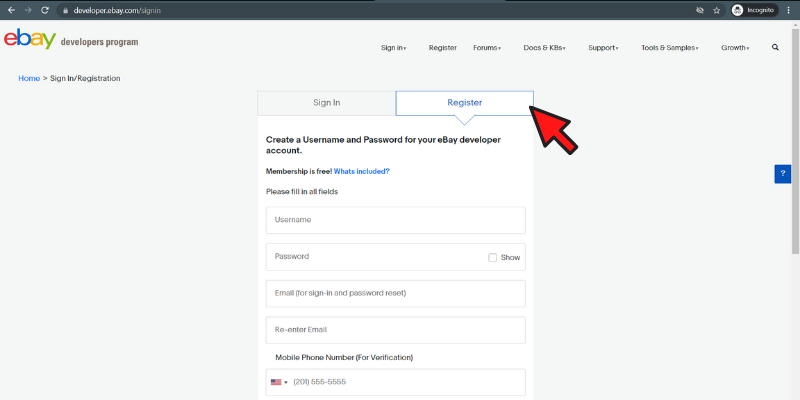
- Verify the email.
- eBay now review your account and that can take 1 business days , you will receive a email once your account is activated
- Once the review is done. sign-in with your credentials
- Now click on the username and choose ” Application access keys”
- Add any name to your APP name and click “Create a keyset”
- Now copy your APP ID and Paste it in Plugin Settings
Want to know how to generate eBay Campaign ID



