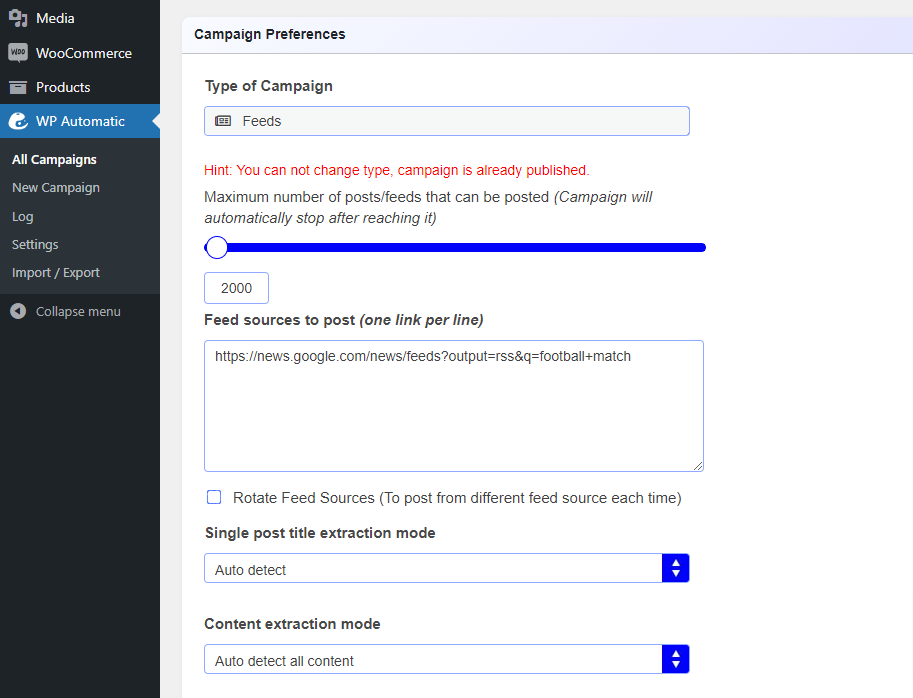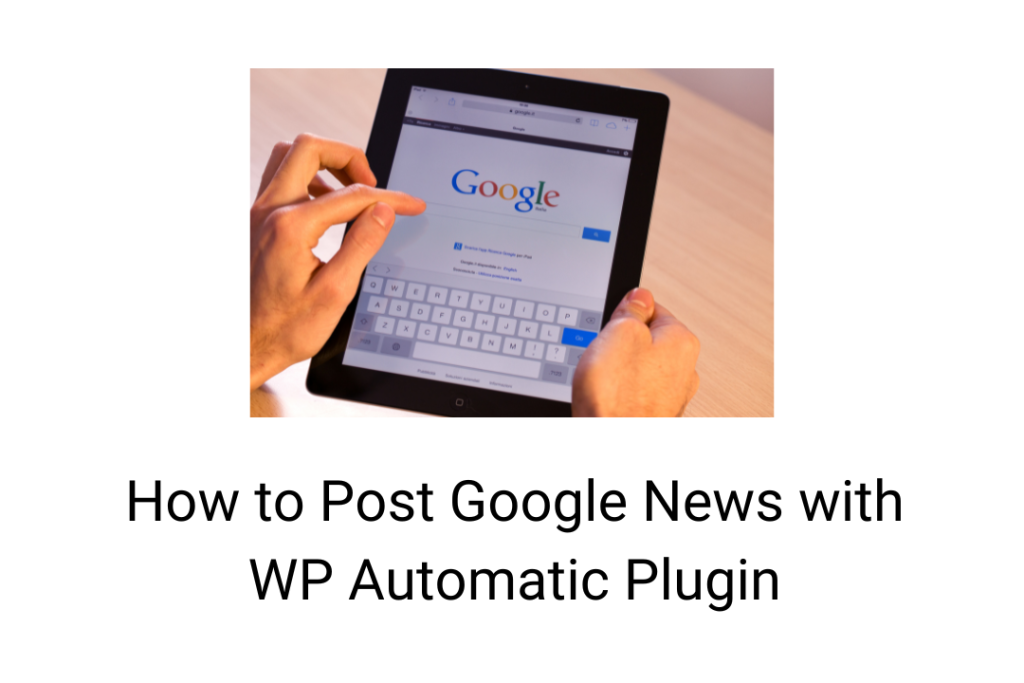WP Automatic Plugin can easily import feeds to WordPress on complete autopilot mode in order to get that feed from Google News.
Steps to set up Google News with WP Automatic Plugin
-
- Select the campaign type “Feeds”
- Google news feed URL is in the format “https://news.google.com/news/feeds?output=rss&q=keyword”
- In this place replace the “keyword” with your own keyword. for example, if we want the news about football, use the feed URL as https://news.google.com/news/feeds?output=rss&q=football
- If the Keywords entered by you contain more than one word, then separate the words with +So if you require news related to football you can use this program.
- So if you require news related to “football match” you can use this feed URL https://news.google.com/news/feeds?output=rss&q=football+match
- Place the feed URL into your feeds campaign and the process is done.