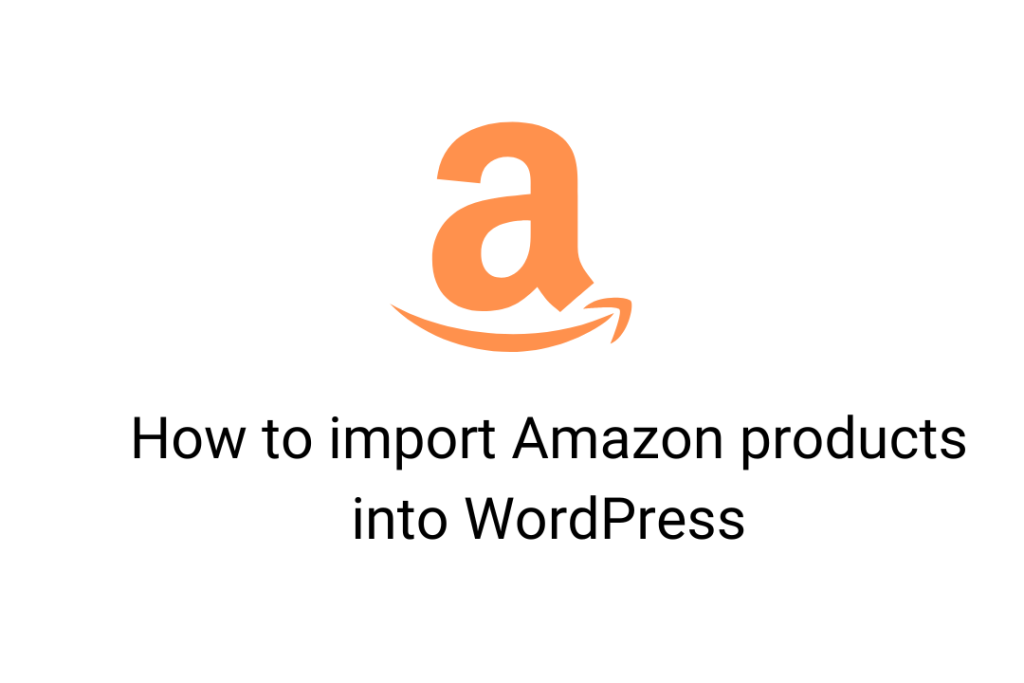Amazon has become a great platform for online shopping and has an international presence in various countries (including the majority of the developed countries). It has opened the door of buying products or selling goods without wondering about the physical boundaries. At the same time, it has even opened the doors of income for many people with affiliate marketing. According to some facts, it is clear that affiliate marketing draws a significant ratio of sales. Similarly, Amazon has an affiliate program.
To get success in affiliate marketing, one needs to post the updated catalogue frequently and keep the stock in check. Now you can automatically import Amazon products into WordPress with the help of the WordPress Automatic plugin. This is a kind of tool that can scrape content from the e-commerce website and publish it on your site with a couple of clicks.
Steps to import Amazon products into WordPress automatically
1. The first step is obvious and, that is, download & install WP Automatic plugin
2. Hit the “New Campaign option and then name the title of the campaign.
3. Choose the campaign type as “Amazon”. Once you have chosen the campaign type, you need to make other adjustments,
4. Choose the keywords, price range, region of the platform like amazon.fr for France.
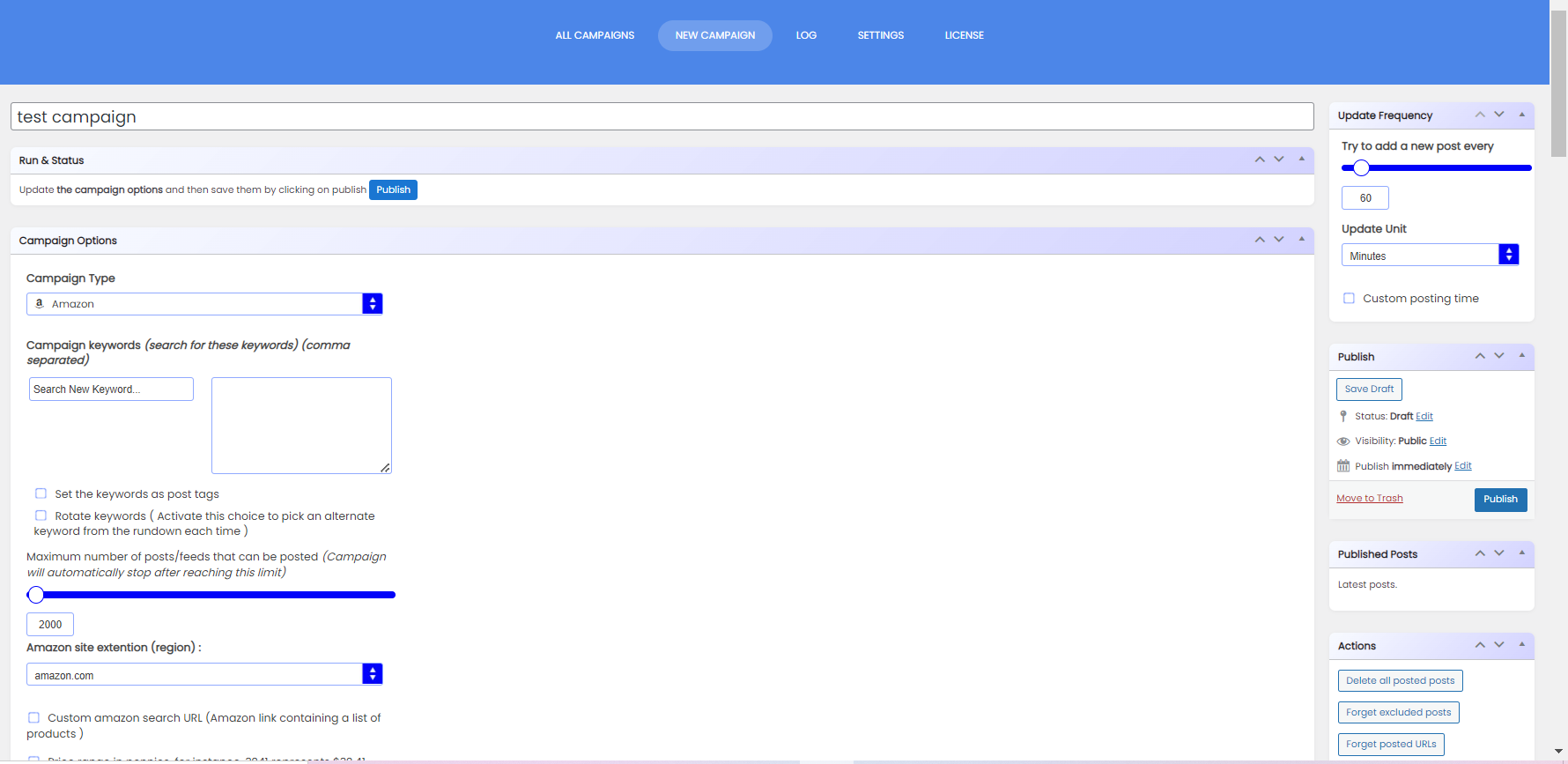
5. You can even change the layout of the product by using support tags for changing the post template. You can even change other things with the help of other options. Now you can explore all options in-depth in the documentation segment.
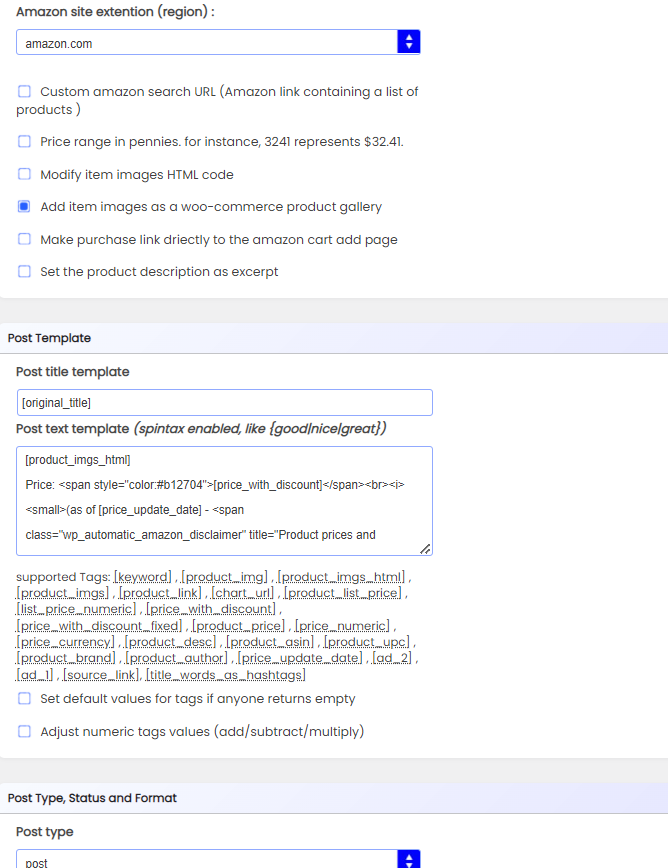
6. Scroll up & schedule the campaign. Thereafter, publish the campaign to save the campaign.
7. Click on the “Settings” option and set your affiliate account to ensure that each published product has a valid affiliate URL
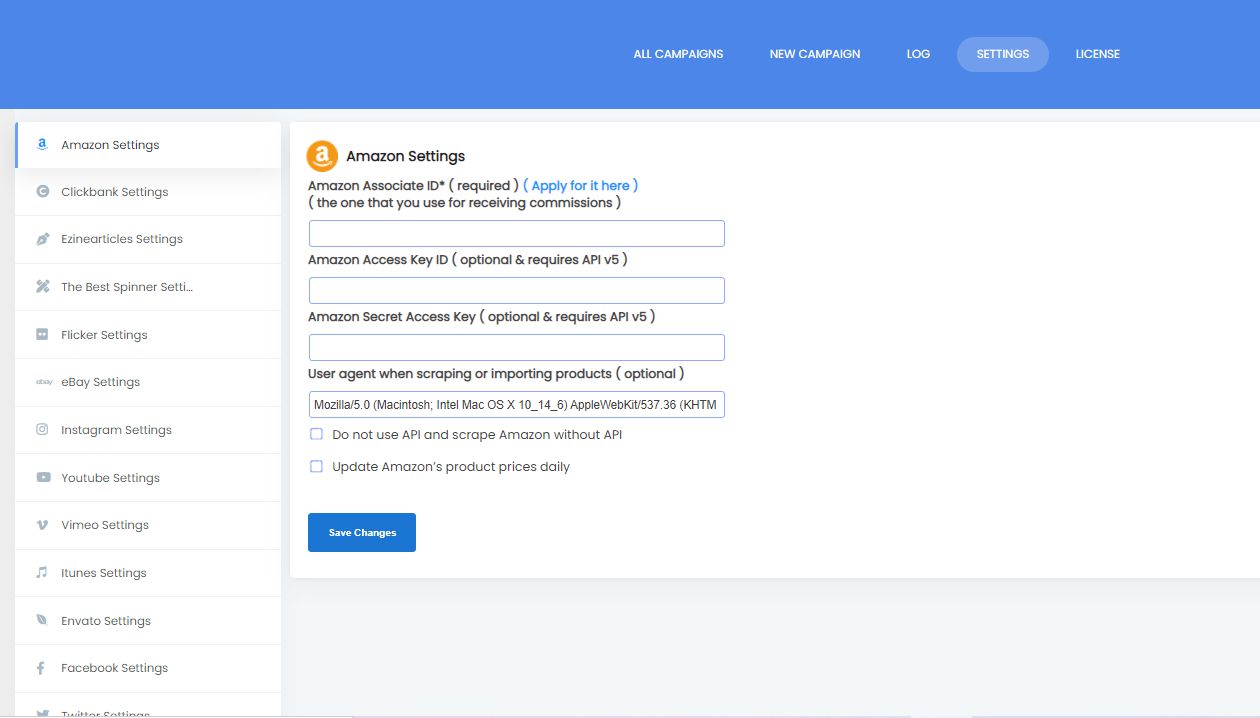
Benefits of using WP Automatic for auto-posting from Amazon
- Easy steps: As we discussed the steps for auto extracting products from Amazon to WordPress, it was clear that the steps are easy and one does not require the knowledge of coding.
- WooCommerce support: Each product is exported as WooCommerce products. It means all the related functionalities will perform well with these products. Thus, it includes adding to the cart, price sorting, stock available, search, and many more
- Auto setup of affiliate links: The WordPress Automatic plugin can automatically handle the affiliate links. So, in the end, you don’t have to worry about anything.
- Image & cache setup: This plugin offers the flexibility to set the image or display the message of non-availability as per the condition.
- Extract products from a specific subcategory with advance filters: You get options to import products from a specific subcategory along with other filters like keywords, price limit, etc.
So these were some benefits that you get with WP Automatic. But there are many other benefits like you can use this plugin for translating product descriptions and extracting information from different web sources effortlessly.