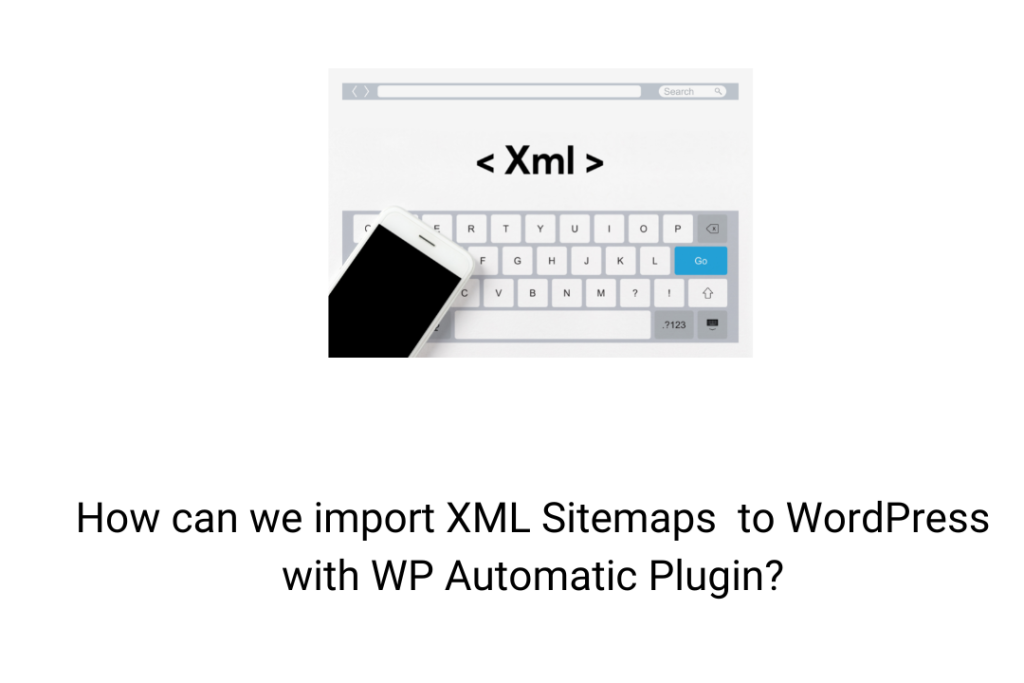The WP Automatic plugin may import content from other websites using RSS feeds, site scraping, and sitemaps. A sitemap can be imported into WordPress Posts.
An XML Sitemap can be automatically posted with the WP Automatic Plugin with ease.
Steps:
- First, open the dashboard of your WordPress, and there you will get the option to select a new campaign.
- In the new campaign option, select the Multipage Scrapper Campaign.
- Then you need to add the map URL similar to the page URL of the items list.
- Then we need to set the method of extraction to “Regular Expression”.
- After creating this add this to your REGEX.
<loc>(.*?)</loc>
- Now save your entire campaign and select the run option.