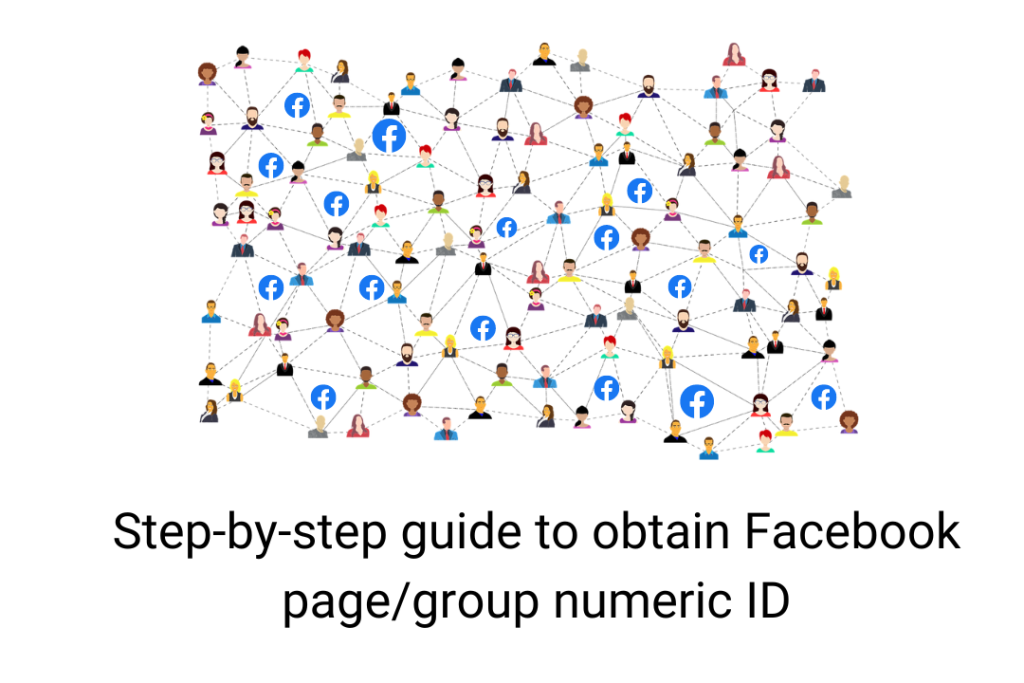Facebook is a great platform to share thoughts through images, videos, and text. Now one can easily import Facebook posts from a particular page or group to the WordPress site with the help of WordPress Automatic Plugin. This plugin enables the user to extract a specific set of posts according to the account, page, or group. But to do so, one needs to have the numeric ID of that page or group. This ID will be integrated with the dashboard. So now the question is “How to find ID?”. Let’s answer this question in-depth.
Steps to get FB page/group’s numeric ID
Option 1: Check the URL of your page or group. It may contain a combination of numbers. For example, consider this URL:- https://www.facebook.com/wpautomatic/334930389336510 . Now, 334930389336510 is the numeric ID of the page
OR
Option 2: If you are not able to see the numeric ID in the URL, then you can check the source code for the same. The shortcut to do it is CTRL+U. Search for “USER_ID” in the source through the CTRL+F option. The numeric ID will be present after that keyword.