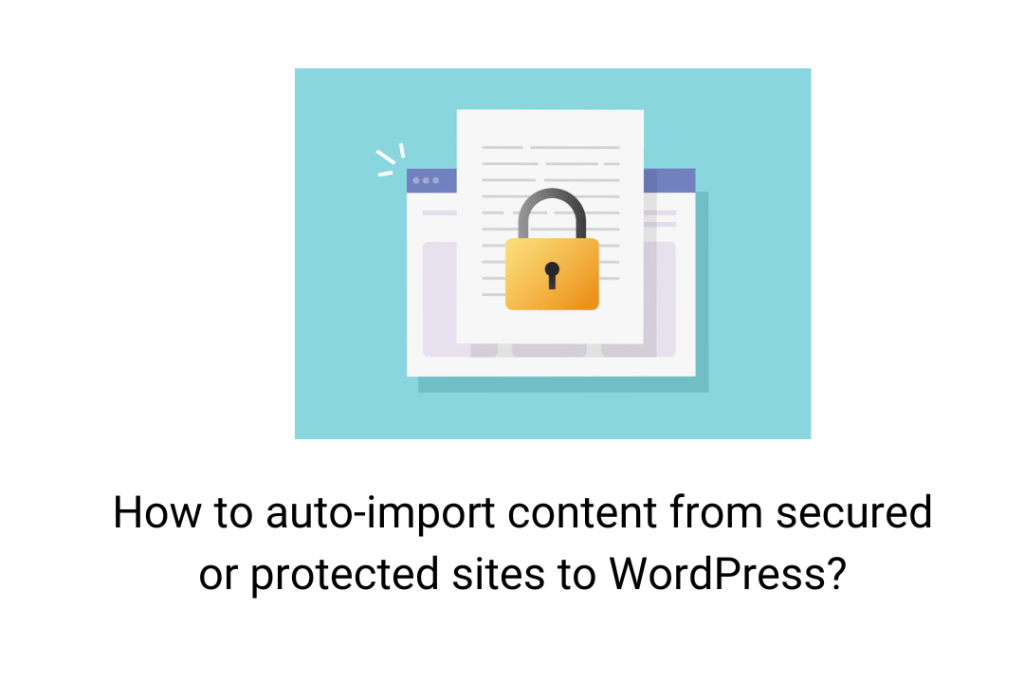Are you fascinated with the auto blogging concept and looking for an option to automatically scrape and post content from any website? Then, an auto-scrapping plugin can be helpful. But many people may face difficulty while scrapping highly protected websites (the websites with an SSL certificate and using HTTPS protocol for the transmission of data). Now you can end this problem with WordPress Automatic plugin. This plugin can work flawlessly well in automatically extracting and posting content from any site.
Steps to automatically import content from protected sites to WordPress
Step 1: Firstly, log into the secured website.
Step 2: Right-click on the page and then click on the “inspect” option.
Step 3: Click on the “Network” tab present on the above.
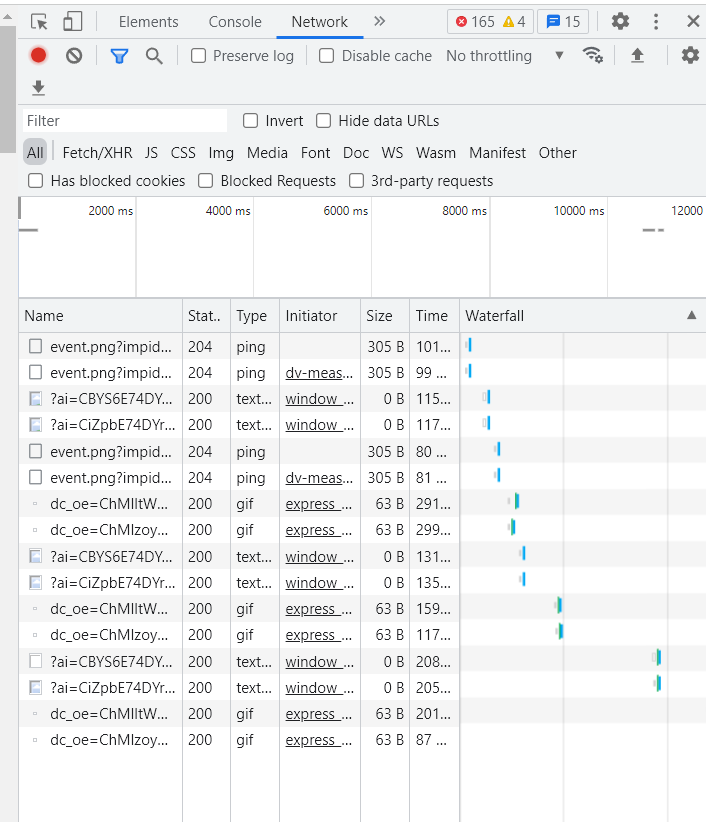
Step 4: Now refresh the page. You will get responses to all HTTPS requests. Right-click on the request that has the domain name of the content.
Step 5: Click on the “copy” option and then click on “Copy as cURL”
Step 6: Now paste the copied data into any simple editor like notepad. Copy the character string after ‘cookie: and before ‘
Step 7: Now enable set cookies
Step 7: Paste this copied cookie value in the cookie value
Step 8: Set the other options of the plugin as per your option.
Still have doubts related to auto-importing content?
If you still have doubts related to auto-importing or posting content, then you can get live professional help from the technical support team of the WP Automatic plugin.