WordPress is a great platform to create a website without learning coding and programming (though learning it can prove as an added advantage). There are times when you want to display the relevant Facebook post on your page or publish all FB posts in a specific section.
Steps to import Facebook posts into WordPress
The simplest way is to hold the hands of technology to perform this task. You consider using WordPress plugins like WordPress Automatic plugin. This tool is capable of importing content from any site including Facebook and publishing it on the website as soon as it gets live on the platform. Moreover, you will get the option to choose which posts should be extracted.
Just follow these steps:
- Download and install WP Automatic Plugin.
- You need to click on the “New Campaign” and then name the title as per your choice.
- Now choose the campaign type as “Facebook“.
- Provide the numeric ID of the FB group or page. Get the answer to how to obtain Facebook page/group numeric ID in the tutorial section.
- Choose the segment from which the post will be extracted. For instance: you can choose it as page timeline posts or page events.
- Make the changes in other properties like publishing time, type of post, character limit in the title, etc.
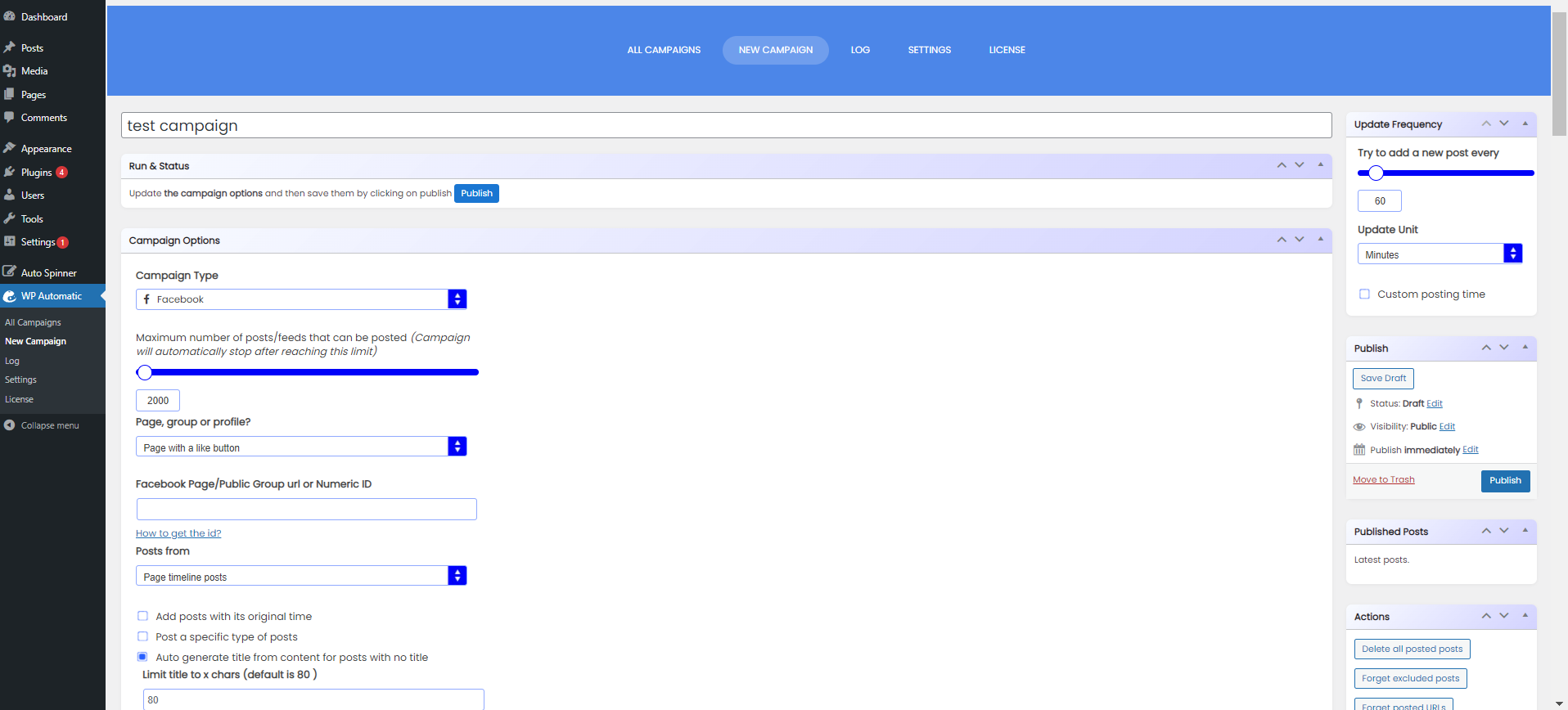
7. Adjust other settings including the caption, post template, hyperlinks, etc. You can check the use of the functionality in the WP Automatic plugin’s documentation section
8. After settings all the things, you need to set the timing of the execution of the campaign and save it by clicking on the “publish” button.
9. Click on “Settings” and then choose “Facebook Settings”. Set the value as per your requirements and it’s done.
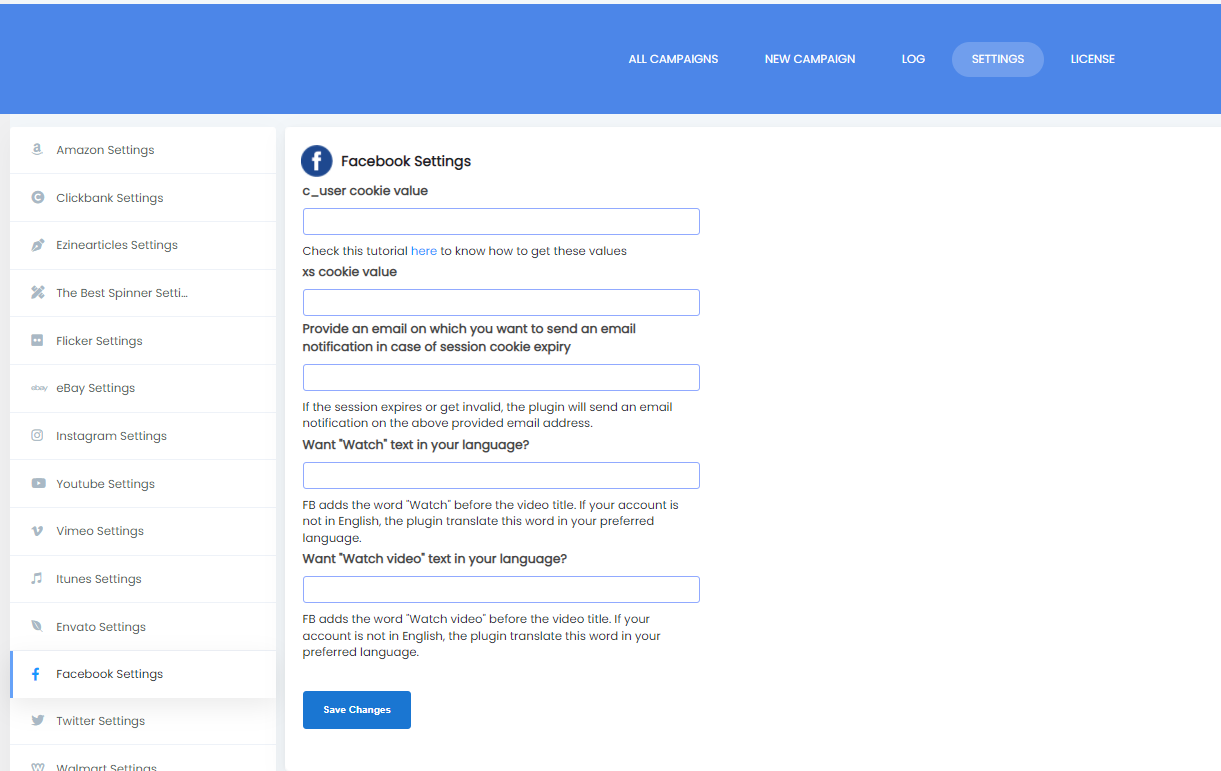
10. Once, you set the campaign, you can test the output by manually running it by clicking on the “run” icon or you have to wait till the time that is set.
Benefits of WP Automatic plugin
Till now, we discussed the steps to import content from a specific FB group or page. One gets the control on which post can be skipped. Also, the plugin filters the content as per other conditions. But apart from this, this plugin offers various functionalities. One can import content from various other sources and even translate the caption of the FB post. The posts can be in various formats including images, textual status update, and videos.
You can try this WordPress plugin for free and automate content publishing instantly. So try the demo today! For more questions, you can clear them by talking to our team via live chat option.



