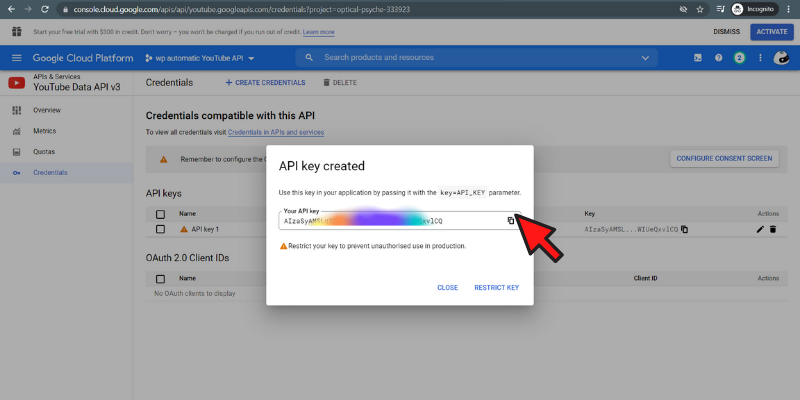In this tutorial we will find out steps to get YouTube API , this is a easy process. Let’s start now.
- Login into your google account
- Visit the https://console.cloud.google.com/project
- Create a new project and enter your project name
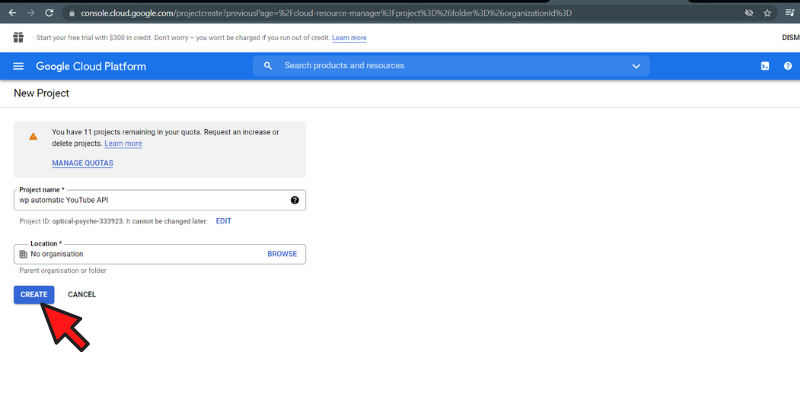
- Once the project is created, click on the select project .
- Make sure project is selected and click on APIs & Services
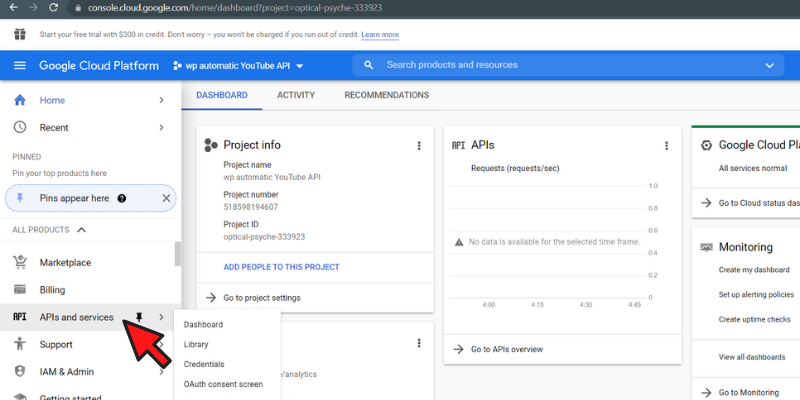
- To activate the Youtube API for your project , click the “Enable APIs & Service Tab”
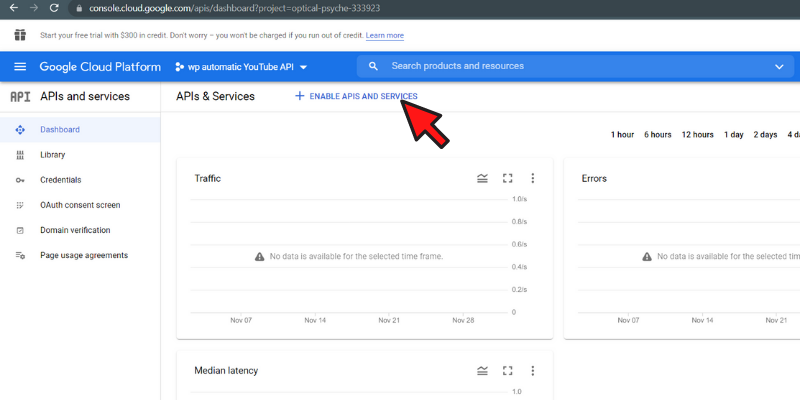
- Now search YouTube and click on YouTube data API v3
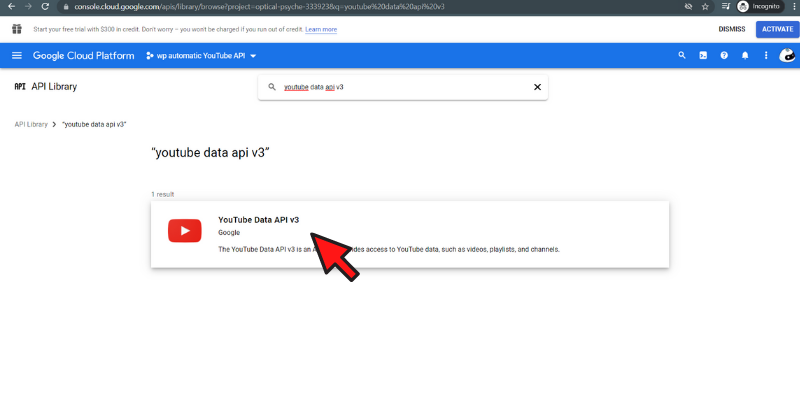
- Now click Enable , It may take few seconds.
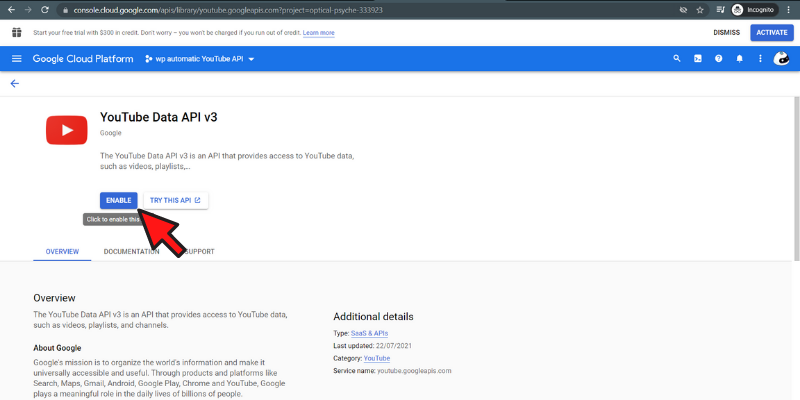
- Now click on credentials on your left menu
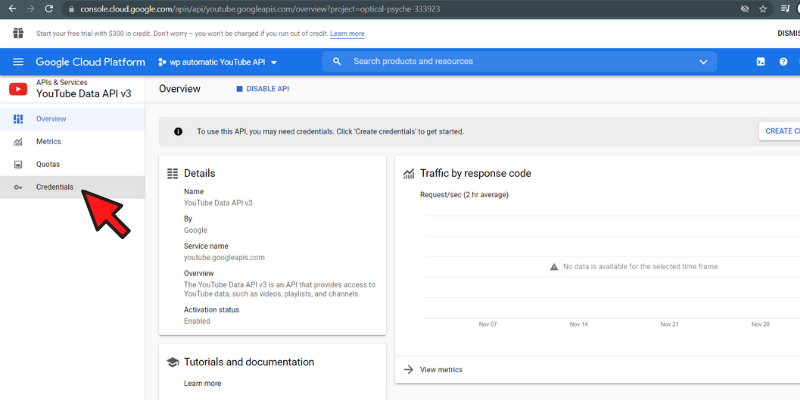
- Now hover on ” Create Credentials” and select ” API Keys”
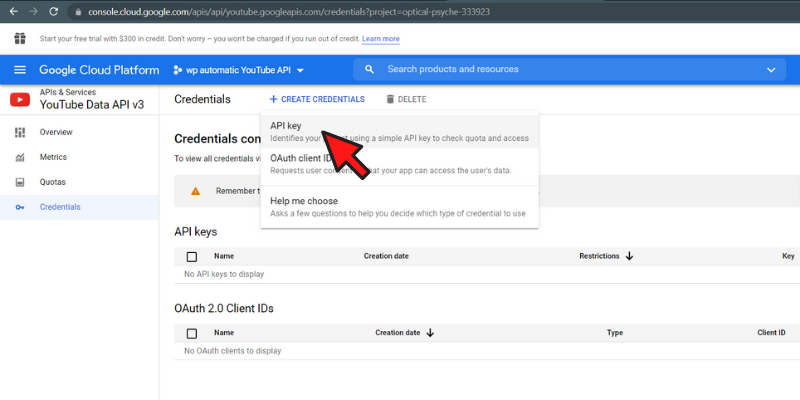
- Congratulations, you have finally created your YouTube API , Now copy the API and paste it into plugin settings