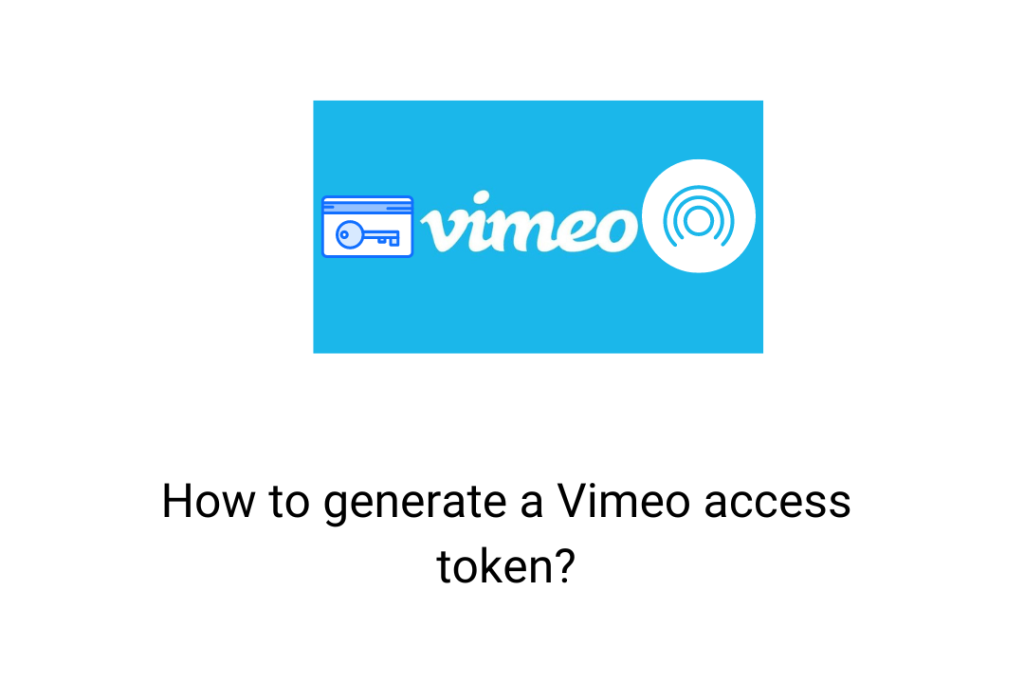Now you can automatically post Vimeo post to WordPress using WP Automatic Plugin, just you need a validated vimeo API. So in this tutorial we will see the steps to generate vimeo API.
- Visit the link https://developer.vimeo.com/apps and click Join to create a new account, you can login if you already have your account.
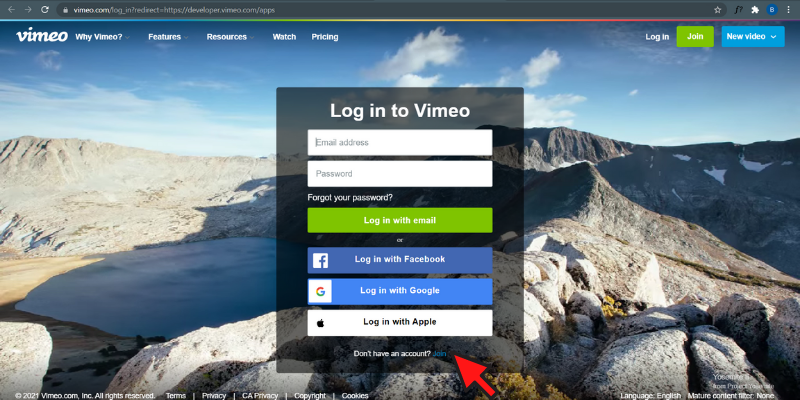
- Now when you are logged-in, you will see a “create an app” button on top right corner, click that. You must verify your email first then only you can create an app.
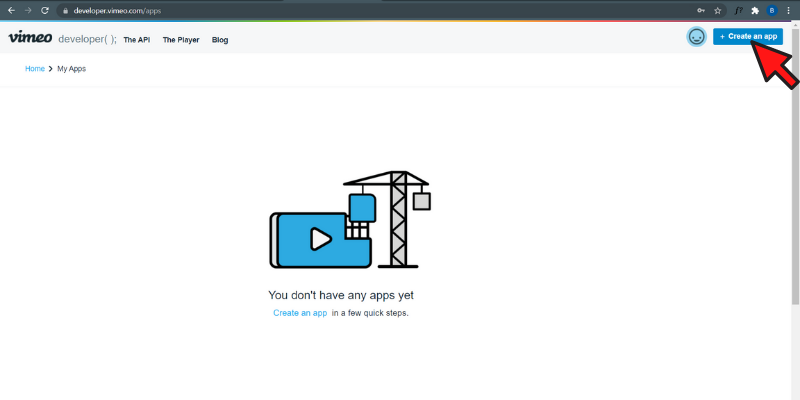
- Now you will have to fill the needed information like your app name, descriptions and agree to the terms of vimeo and click “Create App”
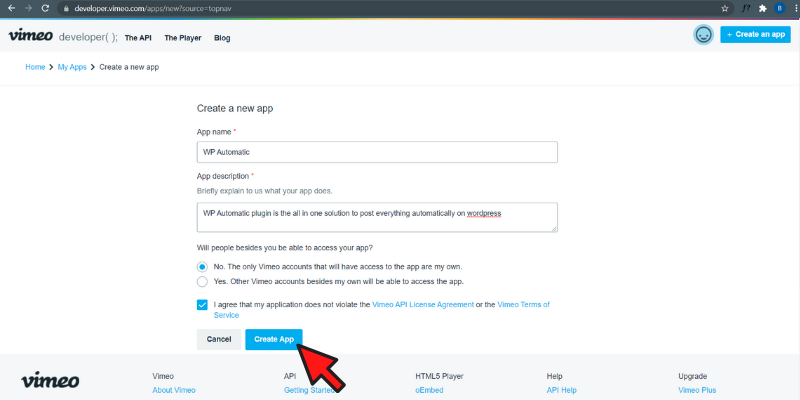
- Now you have finished creating the App, but you need to generate your access token. For that, click on the “Generate Access Token” under Authentication Tab.
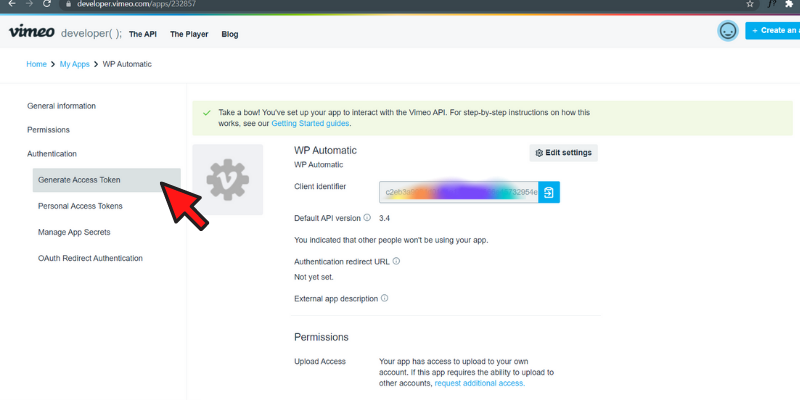
- Now you have successfully generated your access token, copy and paste into plugin settings.