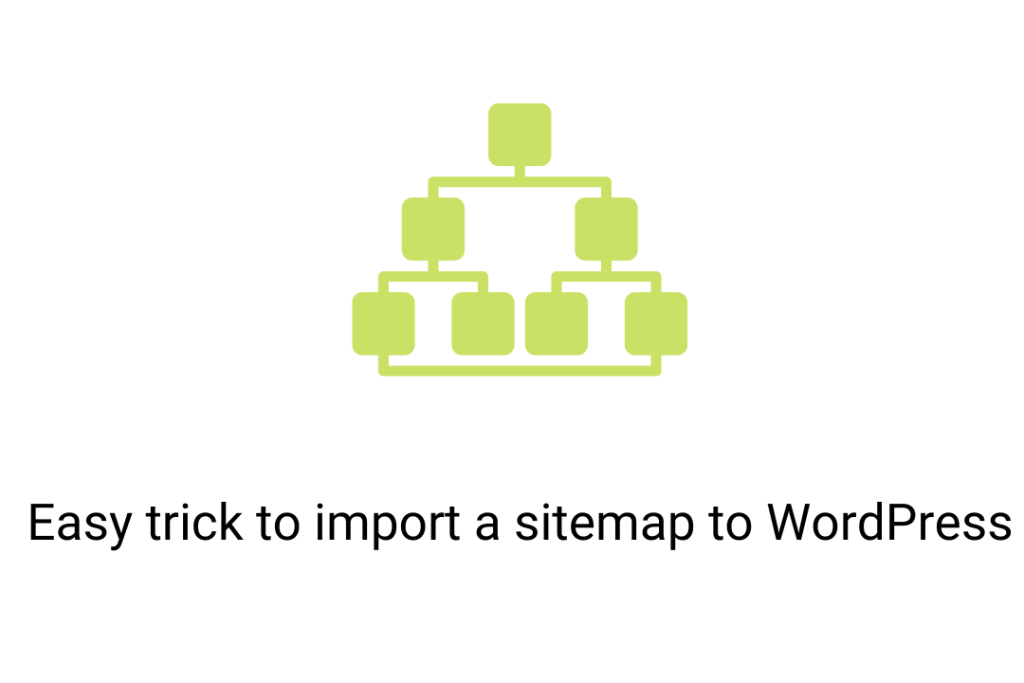WordPress Automatic Plugin can help in extracting any type of content from the source URL and posting it on the WordPress site. But the functionality of this plugin is not limited to text, videos, or images. One can even import a sitemap to WordPress with the help of this plugin. But how can you do that? Let’s discuss the same in the following segment.
How to import a sitemap to WordPress?
1. Open WP Automatic plugin’s dashboard and click on the “New Campaign” option.
2. Now provide a title for the campaign and choose the campaign type as “multi-page scraper”.
3. In the “URL of post item list”, provide the URL of the sitemap that you want to import.
4. Choose “Link to single item extraction method” as Regular Expression.
5. Now add this REGEX condition: <loc>(.*?)</loc> and save the campaign.
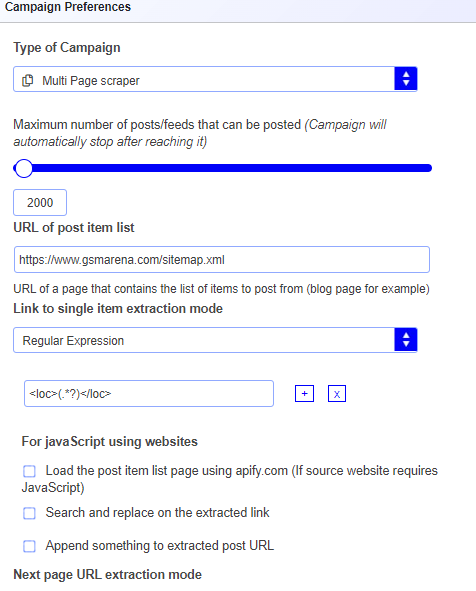
6. Now publish the campaign and run it. You will get an URL with the content.
Conclusion
In this technological era, everything can be automated. And when it comes to the extraction of content from a web source, the WP Automatic plugin can be helpful. This tool can help in importing the entire sitemap to WordPress in a couple of minutes. If you are still facing some issues in importing content, then you can contact our support team.