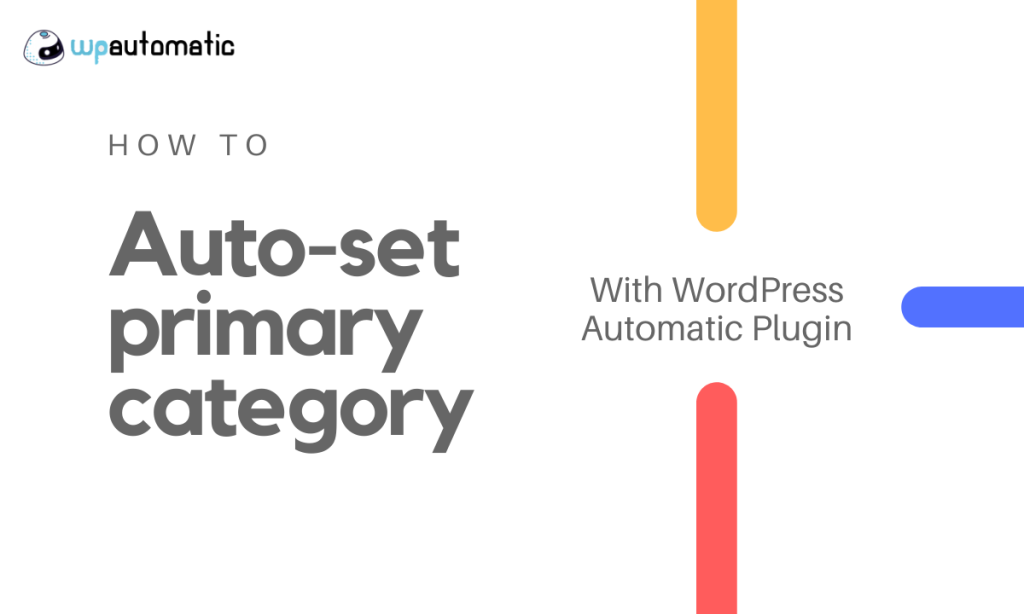The life of an affiliate marketer or blogger becomes easy by auto-generating content with the help of the WordPress Automatic Plugin. The tool is capable of handling everything including images, text, hyperlinks, etc. But what about the category of the post? Many SEO-related plugins like Yoast and Rank Math offer an option to set the category of the post. But when you aren’t available to set it manually, then how can you manage this part? In this blog, we will try to answer this question.
Steps that you should follow to auto-set the primary category of the post
It is important to set the primary category to help the visitor reach the required content. Otherwise, your visitor may leave your website in between. So, when you are using WP Automatic plugin tool, then follow these steps for setting up the category automatically.
Step 1:- To set the category, you need to find the category ID. You can find it under the “Post Categories and Tags” section of the WP Automatic plugin’s dashboard. Along with the name of the category, you will be able to see its numeric ID. Copy this ID.
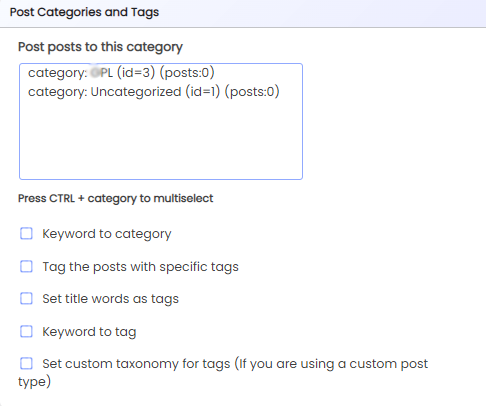
Step 2: This is the most important step and depends on the plugin that you are using for SEO. You need to enable the “Add custom fields/taxonomies to the posts” option.
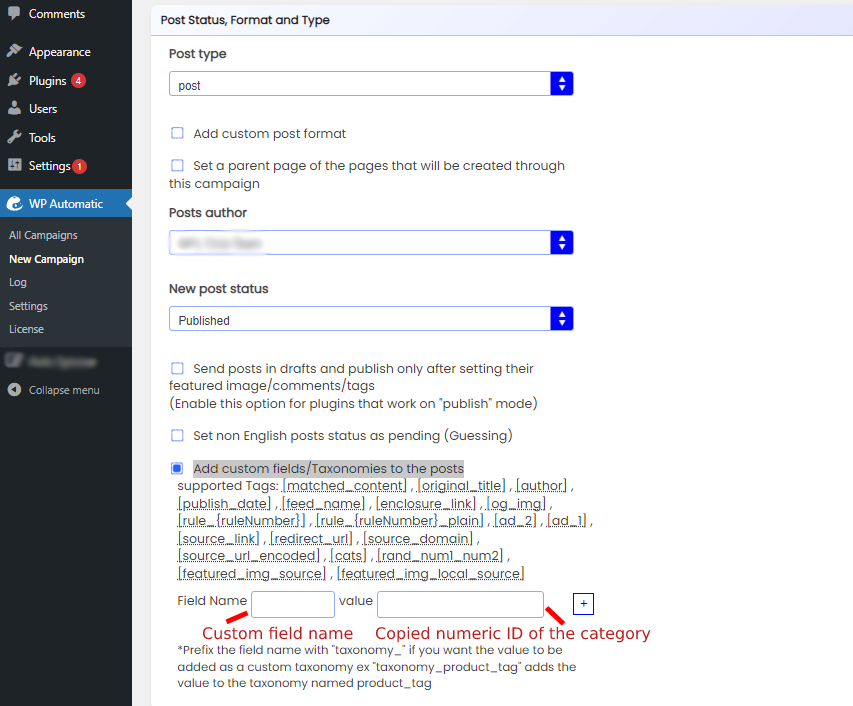
- For Yoast
You need to add a custom field – “_yoast_wpseo_primary_category”. Now insert the copied ID as the value of the custom field.
OR
- For Rank Math
Add a custom field – “rank_math_primary_category” and provide the copied ID as the value of this field.
OR
- For any other plugin
The steps remain the same. You need to add a custom field and name it according to the documented protocols of that plugin. And thereafter, you need to keep the value of that custom field as the numeric ID.
Conclusion
It hardly takes a couple of minutes to make the required changes in the WP Automatic plugin’s dashboard that can help you auto-set the primary category of all the posts. It will make the management of the content much easier and improve the user experience of the entire website. If you want to try some SEO-related plugins for your WordPress site, then you can check out plugin.net for the same. You will be able to get all types of plugins here.