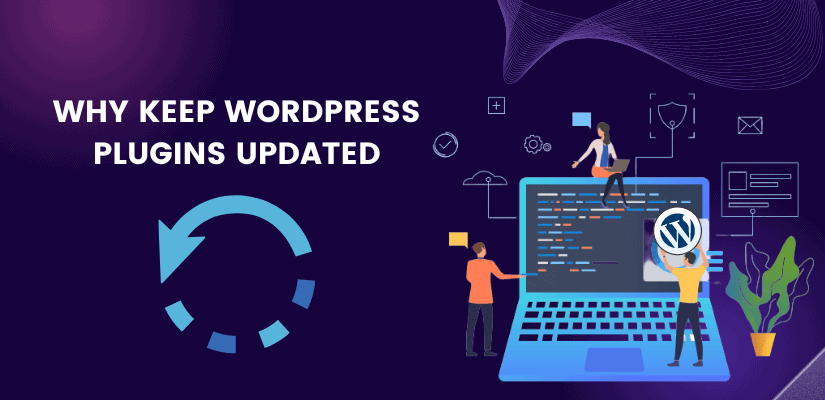It is vitally essential to maintain your website updated if you have one. Like the software on your phone or laptop, plugins and updates are digital documents. This software must be updated on a regular basis, and you should always update it when requested. It’s crucial that you maintain your plugins updated for security reasons. That’s why WP Automatic Provide lifetime free updates.
WordPress provides a significant selection of plugins that can handle a huge number of jobs. That is one of the key causes of its rapid adoption.
The simplicity of selecting and installing a WordPress plugin may cause you to pay less attention to whether it will be an effective and affordable option for your website. In actuality, installing a new plugin to your WordPress site is sometimes the very first move you may do to include new functionality.
The issue is that having the ability to quickly and easily install thousands of plugins—both free and paid—on WordPress, installations opens the door to the addition of a lot of pointless plugins.
Why Do you need WordPress Plugin Updates?
The equivalent of apps in your phone is the plugins for your WordPress site. You can install them to give your website new capabilities, such as contact forms, photo galleries, sliders, etc.
Developers from different parties produce plugins. Most of them continue to enhance their plugins by including new features, increasing the quality of the code, and maintaining their security. Updates are then published with these modifications.
To guarantee that those updates are instantly deployed to your website, you need constantly maintain your WordPress plugins up to date. Your website’s WordPress security and functionality are enhanced by doing this.
Why plugin updates are released?
A new capability on your website can be enabled or enhanced through plugins, which are bits of software. For practically anything, there is a plugin available: contact forms, image galleries, backups, SEO, and cache. The list goes on and on. WordPress plugins are fundamentally software, and as such, their authors update them irregularly for the following reasons:
- Unveil brand-new features
- Raise performance levels
- Repair bugs and increase security
- Keep everything backward compatible
Reasons to update your WordPress plugins:
Security:
Security flaws can exist in WordPress and other plugins. Hackers and other bad actors are skilled at finding security holes in software, applications, and plugins. Additionally, they count on users not caring to upgrade their plugins, themes, PHP, or WordPress itself.
According to some research, it is found that 83% of hacked WordPress websites are not updated.
Updates are the only way to keep up with hackers’ advances and lower security concerns. Updates with patches and fixes are released by plugin authors to address known problems and fortify your website’s defenses against attacks.
If you don’t update your plugins, your website is vulnerable to attack.
A website free from viruses
Older plugins not only compromise website security but can also cause bugs. Users that visit the site could wind up having a negative experience because of issues including slow loading, broken features, dead ends, and other bothersome flaws. Your plugins may cease functioning as well as they once did, which can be extremely annoying for you.
Additional features
Once a plugin is installed, it needs to be updated from time to time. Updates provide more than just patches and security vulnerability fixes. They frequently also have extra functionality and features, many of which could be quite useful for your website. You can’t benefit from them if you don’t upgrade.
WordPress plugins usually require updates since their creators have continuously added new features and capabilities. The procedure and user interface might be streamlined, a new cloud storage option could be added, certain quality enhancements could be made, or all three.
Speed
According to reports, every additional second that a page takes to respond lowers client satisfaction by 16%. This merely demonstrates how important speed may be to your website. Therefore, a lot of performance improvements are included in each new release of WordPress, themes, and plugins to speed up and improve the functionality of WordPress.
One of the key elements in obtaining a high SEO score is speed. Therefore, in order for your website to operate at its best, you may need to make sure that it is running the most recent version of the software.
Make the theme files and WordPress compatible with the most recent versions
WordPress core and all themes are available with regular updates, as we all know. And the most recent versions now include all of those upgrades. Therefore, plugin developers must update their plugins in order to make them compatible with the new changes. As a result, if you don’t update the plugin, you won’t see updates to the WordPress core or the theme you’re now using.
With the WP Automatic plugin, you can create a powerful workflow in minutes with no coding required. With WP Automatic you will get lifetime free updates. So you don’t need to think about getting an updated license after some time. This plugin avoids plagiarism and generates original material that is unlike anything else on the market by synthesizing the inputs. You will get the update directly to your WordPress dashboard.
Updating a plugin should be at the top of the priority list. Updating your plugin is very easy. So, when a notification pops in your dashboard it should not be overlooked. Updates can save you from major problems later.
Plugins are great. They assist you in using WordPress to great effect. However, occasionally outdated or improperly coded plugins can expose your WordPress website to hackers. You may significantly lower your risk of being a victim of WordPress plugin vulnerabilities by selecting your plugins carefully and keeping them up to date on a regular basis. Therefore, you must utilize the most recent version if you want to use plugins to add a number of crucial features to your WordPress websites. Don’t forget to make new adjustments as well.