This is a digital world. So, everything depends on efficiency and speed. Every website faces issues. But the main issue that a site face is the speed of the website. Due to the speed issue, you may lose many visitors to your website. Also, due to the website’s speed problem, the website’s traffic gets affected. Also, the bottom line of your website gets damaged.
So, this issue concerns many WordPress designers and developers. They brainstorm different ideas so that they can solve the issue of speed problems.
When you are doing an audit of the WordPress site, you must keep in mind the speed of the website. This must be your top priority. With poor page speed, it is very likely that a visitor will move away from your site quickly.
In this article, get to know about different tips to decrease page loading time. And know how important is the speed of your WordPress website.
What is WordPress Site Speed?
About 43.7% of the total websites are created using WordPress. So, WordPress is regarded as the most powerful content creation tool nowadays. So, when creating a website, you will need one or two WordPress themes or plugins. This will make your website look perfect and attractive to users and visitors. This will also help to make the branding of your website noticeable.
But if you use too many plugins, themes, or tools, your website might slow down. Though there are ways in which you can improve your WordPress site speed.
But with significant changes and management in the themes, plugins, and content, the speed of the website can easily speed up. Just keep in mind that before a user can fully appreciate your page, every content management system will need to load all relevant elements, whether they are operating in the background or are visible on the page.
You might be wondering at this point how consumers’ perceptions of your page are affected by how quickly it loads. Unfortunately, if your page loads slowly, it might not be doing any good to you.
Why is site speed important?
- High speed guarantees an excellent user experience.
- User experience.
- Conversions drop off on slow-loading websites.
- The consequences of slow-loading websites are long-lasting.
- Slow-loading websites affect traffic and Google ranks.
- Quick websites are simpler to crawl
- Website speed decreases the bounce rate
Steps to improve website speed and decrease the page loading time:
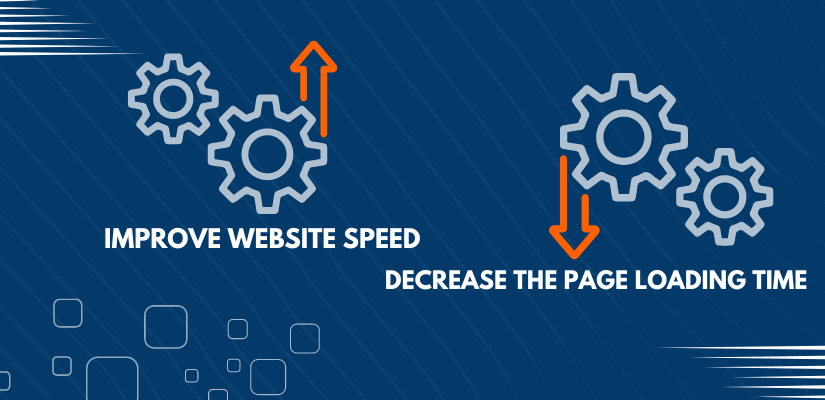
One of the most popular and adaptable CMSs is WordPress. However, it’s a bit slow by default, especially if the site receives a lot of traffic, has a lot of heavy content, or employs a complicated theme. Fortunately, the versatility of this CMS enables a variety of techniques to speed it up and reduce a website’s loading time.
If you want to improve your site loading speed, then you need to follow some simple:
-
Conduct a site speed analysis
The first step in enhancing website performance is to comprehend how quickly your page loads. See how installing a plugin or making another modification to your site affects how quickly it loads. So, tracking site performance is advised.
-
Eliminate Inactive Plugins and Themes
The next stage to a fast site is to remove unnecessary plugins and themes. You should also keep them updated at all times. Unused plugins and themes can decrease the functionality of WordPress websites in addition to posing security risks.
Before uninstalling the unused WordPress plugin, it must first be disabled. Then, by visiting your list of inactive plugins, you can remove the plugins you no longer want.
-
Organize your media library.
Eliminating unused media is another quick fix for performance problems. To make space, you should think about getting rid of any unnecessary media.
-
Clear Your Database
Your WordPress database will gradually fill with junk. So, you need to check it regularly. This pointless junk can cause your page to load slowly. However, by performing regular cleanups, you can reduce the size of your database for faster loading.
For instance, post updates could take up a lot of room that is not necessary. If you have a post with 100KB of content and five changes, you’ve wasted about 500KB of space altogether.
-
Remove any render-blocking CSS and Javascript.
Javascript’s main function is to carry out a task on a website. This can entail including a popup or rotating the images in your slider.
But, these actions are not loaded until the website is fully loaded with its styles and content.
So it is always recommended that one should remove render-blocking Javascript and CSS.
-
Minify JavaScript, HTML, and CSS
Due to the accumulation of CSS, HTML, and other source code files, your website may load slowly. To speed up your website, you might consider minifying the code.
Removing extra characters like spaces, line breaks, and comments shrink the size of HTML, JavaScript, and CSS files. Less information must be transported as a result, hastening the processing of files and the loading of websites.
-
Image enhancement
Images are necessary to keep website visitors engaged. even if your website undoubtedly has a huge number of gorgeous pictures. But making these photos optimized for rapid page loading is a fantastic idea. Your photos can be optimized in a number of different ways. Compressing the photos, adding alt text and titles, and creating an image sitemap are all examples of this.
-
Long, lazy pages
For many kinds of websites, lazy loading can save a tonne of time. This might be a single-page website or one with a big front page. The use of lazy loading prevents elements from loading until a visitor scrolls down to view them. This makes it possible for your website to render faster. This is done by preventing the entire content of your lengthy page from loading all at once.
-
Per-Page Comments Limit
When you get lots of comments on your posts, it means that your blog post is getting attention. But sometimes when you get lots of comments, this might slow down your page. So, it is better to create a different page for the comments. This will decrease the time to load the page.
This reduces memory usage and speeds up page loads for comments-heavy articles and pages.
-
Lower redirects
Redirects can be useful in some situations. However, some are unnecessary. Such as 301 redirects and redirect chains. Such unneeded redirects can cause significant delays in loading a website. Keep the number of extra information requests sent to your server to a minimum.
-
Reduction of post revisions
Every content edit you make is constantly saved via post revisions. This reduces the speed of your page. In order to increase the site’s speed, you need to restrict the number of revisions per post.
-
Run PHP’s most recent version
When you use the latest version of PHP, it will have a positive effect on your website. This helps in increasing the loading of the website’s page.
-
Pick a lightweight and fast theme
Different WordPress themes have different codes. Some themes are written better while others are not. If your site fails to load faster, then it is useless to have a beautiful UI design.
Instead of choosing a theme with lots of features that requires a lot of code to be loaded every time a visitor comes to your site, use a theme that only has the essential components needed to work properly.
-
Utilize fast plugins
No matter if your website needs it or not, poorly coded WordPress plugins frequently load too much trash. As a result, pages on your website will load more slowly. So only use the plugins that are necessary.
-
Server Configuration and Location Are Important
The configuration and location of the server of your site are important because it affects the site’s speed.
For example,
If the server of your website is from India, then it will have a different page load speed for other parts of the world. Consider a visitor from the USA or Australia; their page load times will differ.
-
Utilize a CDN
Your website should be served lightning-quick. Regardless of the user’s location. But doing so isn’t always an option. This happens if your website is not connected to a global infrastructure that includes data centers. Delivery of content may be delayed due to distance, which is where a content delivery network (CDN) comes in handy.
-
Switch to a Dedicated Server
It is a wise choice to host your website on a dedicated server, where server resources are not shared. This decision should be made if the website receives a lot of visitors.
When uptime is essential, a shared server could cause issues although shared hosting is inexpensive. Having other users on the same server might cause the CPU and RAM to become clogged. If one website uses up all of the server’s bandwidth, the server will run slowly and there may be downtime.
Investing in a hosting plan that gives you access to all of a single server’s resources will guarantee that your website has the highest uptime possible.
-
Eliminate unnecessary URL redirects:
When you add new pages or post to update a website, you need to change the structure of your URL. In these cases URL directs are the most important. However, failing to adhere to WordPress redirect best practices could have a negative effect on the user experience and SEO of your website.
A chain of redirects is the most frequent problem as it has incorrectly configured URL redirects. This chain can occasionally become an endless redirect loop. Page load times will frequently increase as a result of such redirect chains.
These are some of the methods you can use to enhance the WordPress site’s speed. This will offer your visitors the most satisfying and speediest user experience. You will also have a faster site than you have ever imagined.
What factors make your WordPress slow?
If you want to speed up your WordPress website, you will get different recommendations. But everything is technical. This will be difficult for individuals who are new to the WordPress interface.
Identifying the factors that contribute to your website’s delayed loading time is the key to improving performance and making better long-term decisions.
The main causes why WordPress website is slow because:
- Web Hosting: If your web hosting server is not configured then it will have an effect on the speed of your WordPress Website.
- Configuration of WordPress: If the WordPress website doesn’t serve the cache pages, then it will affect the speed. This will overload the server. This will make the website slow or make it completely crash.
- Page size: If the images are not optimized properly, it can affect the page loading speed. It will make the website slow.
- Bad plugins: You shouldn’t use any plugins that are coded poorly. The bad plugins will slow down your website,
- External scripts: If there are external scripts that are used in your website such as ads, font loaders, etc, can affect your website speed.
The biggest advantage of speeding up your website is that it will provide a far better user experience for your visitors. The scenario is the same whether they are using PCs or mobile devices.
When you use unnecessary plugins you may happen to slow down your site. But on the other hand, effective plugins can help you get the optimum speed for your website. One such plugin is WP Automatic. You may auto-post and import content from any website using this plugin. And it has a lot of features. But this plugin won’t make your page slow.
We are obsessed with all the numerous ways you can speed up WordPress, as you can undoubtedly tell. A quick site enhances the ranking of search engines, conversion rates and the time spent on the site, and bounce rate. But all of this will benefit your results. Not to mention that everyone enjoys viewing websites that load quickly!



