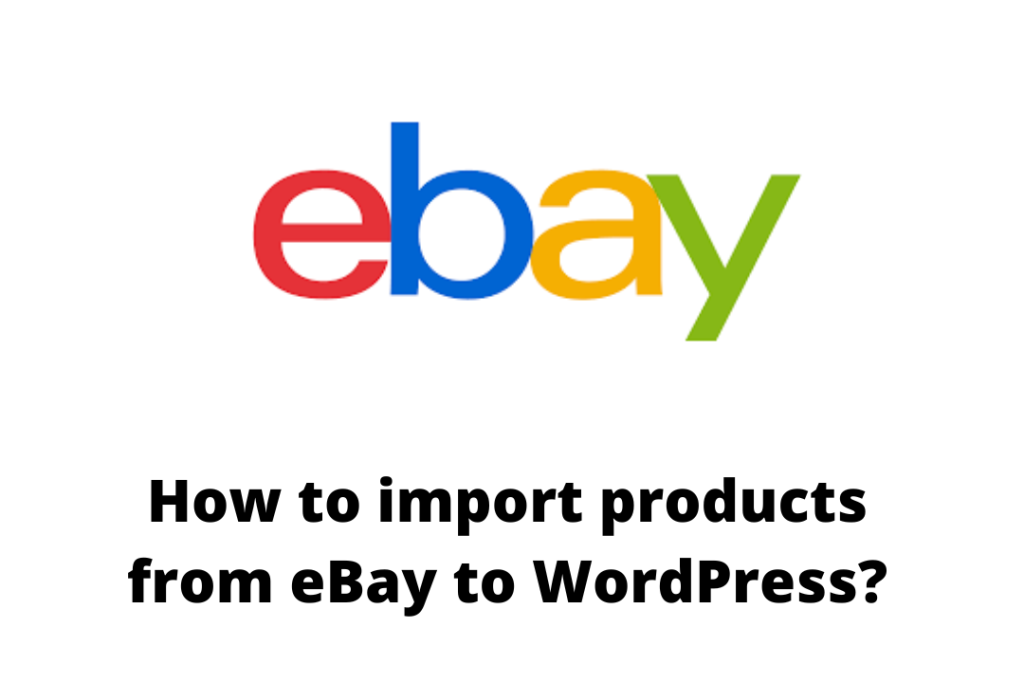eBay is an e-commerce platform to buy and sell products. This platform is known for its unique feature of auctioning goods which helps merchants to get the goods at the lowest bidding price. Moreover, this website operates in various countries and covers all types of goods. Anyone can search for a product nationally or internationally on eBay by creating an account. The sellers need to pay a nominal amount from their revenue as commissions to sell goods on this platform. One can create an account on this platform for free.
People who are connected with eBay as affiliate marketers require to perform product promotion by publishing the product on the website. Manually updating all the products is a time-consuming process. Hence we came up with the idea of automatizing the entire process with the help of the WordPress Automatic plugin. But how to do that? Let’s discuss this in the upcoming sections.
Steps that you need to follow to import products from eBay to WordPress
1. Download and install WP Automatic plugin.
2. Open its dashboard and click on the “Settings” option.
3. You will get the option to provide API app ID, campaign ID, reference ID, marketplace ID, etc. You need to provide information about them in order to let the plugin extract the right information. If you don’t have these IDs, then you can check out the tutorials by following the URL mentioned on the dashboard.

4. After providing the information, save changes and hit the “New Campaign” option.
5. You need to provide a title to the campaign (title can be anything) and then choose the type of the campaign as “eBay”.
6. You will get more options to provide keywords, eBay site, category, listing type, search order, item condition, seller type, etc. Providing information in these fields will help you filter the products more efficiently,
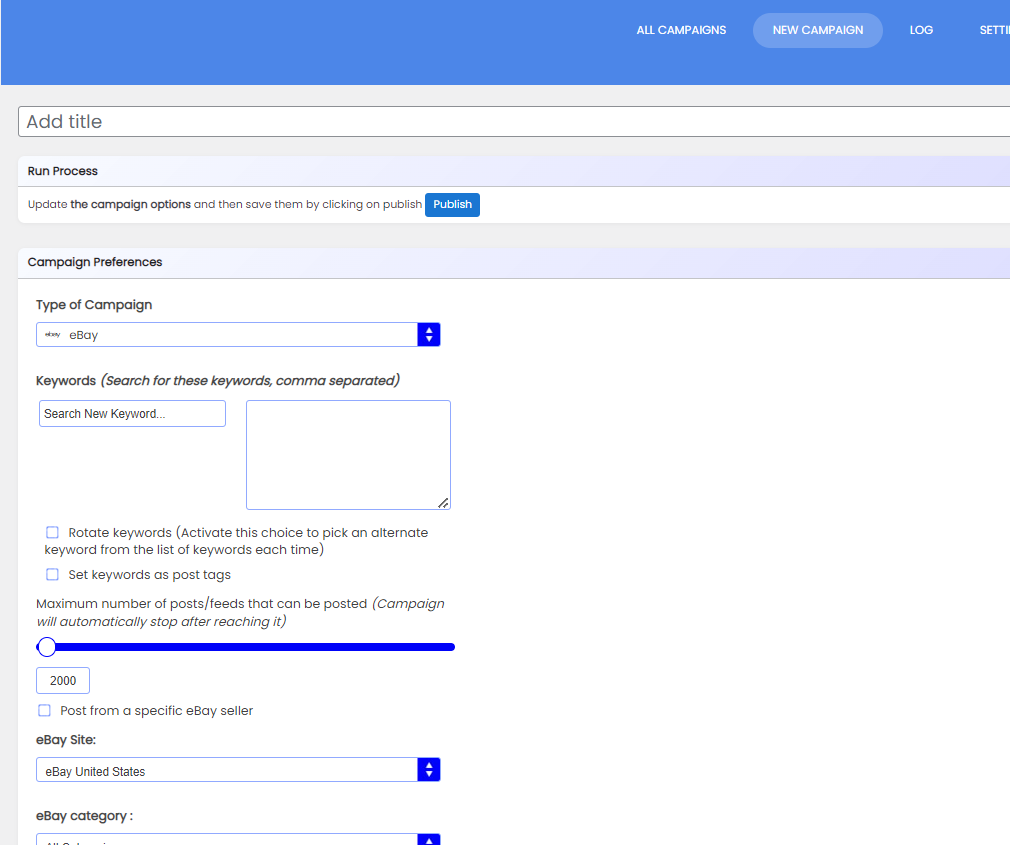
7. Scroll down to get more options for controlling the format of the posting. It will include the post template, image options, post tags, content modifications, etc.
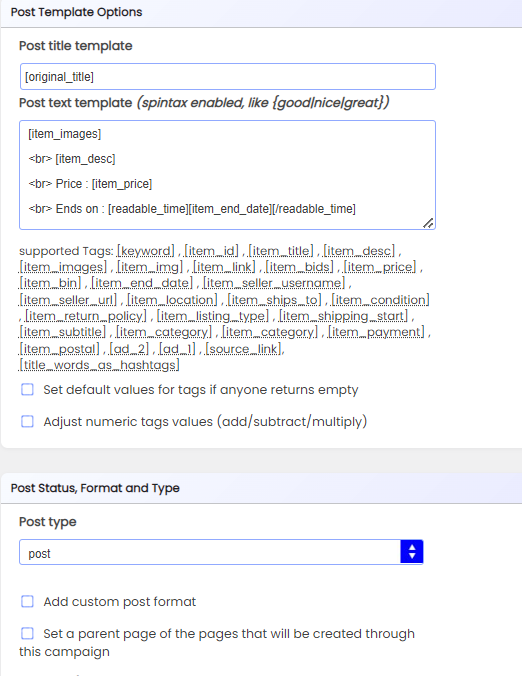
8. Once you have selected everything from the dashboard, then you can save this campaign by clicking on the “publish” button.
9. Simply run the campaign by hitting the run icon and you will be able to import products with all their attributes on your website.
Benefits of WP Automatic plugin
- Save time & efforts
This plugin can help in auto-managing the affiliate link which saves a lot of time and effort. You don’t need to doubt the information that will be published on the website. The information is mechanically extracted according to the information that you have provided.
- Complete control of the posting
To offer complete control on what type of content should be published on the website, this plugin comes with hundred of options to handle the post layout, format, images, language of the content, etc. You can simply enable or disable features to ensure that things are posted according to your requirements.
Conclusion
WordPress Automatic plugin can be helpful to extract and post products from eBay to WordPress. These products are published as WooCommerce products. It allows the affiliate marketer to implement all the functionalities of WooCommerce on the imported products. Also, the work becomes much easier and simpler with this plugin.