Nowadays, content marketing plays an important role in attaining better traffic on the website. This is the reason why experts suggest posting a plethora of relevant content on the website. But generating unique content is not an easy task and consumes a lot of time. But now you can do the same in a couple of minutes with the WordPress Automatic plugin. This tool was developed for auto blogging. That means the plugin will generate content automatically for the website. But how can that be possible? Let’s understand.
Generate content for WordPress with a click
WP Automatic plugin is developed to scrape the content from a different website and publish it on your site. But, to avoid plagiarism, this tool is integrated with smart rewriters like Spintax and The best spinner. This rewriter can rewrite the entire piece of content in a few seconds and provide content that is unique and contains all the required information.
How to use the best spinner?
1. Open the WP Automatic plugin’s dashboard and click on the “Settings” option. Choose the “The Best Spinner Settings” option.
2. You need to provide the username and password of The Best Spinner account. You can even provide a list of words that you don’t want to spin/change in any condition.
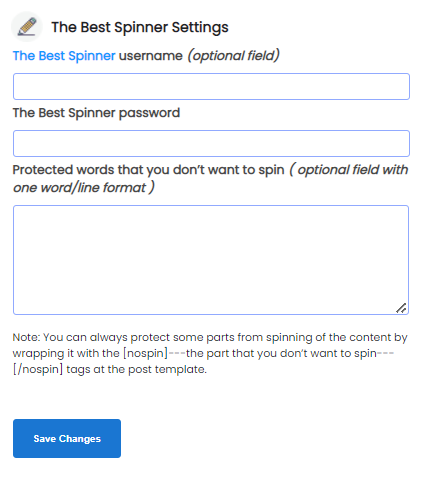
3. Click on the “New Campaign” option and provide any title to the campaign. Choose campaign type as “Spintax”.
4. You will get some options to control the posting. It will include the post template, format, images, etc. You can choose the options as per your requirements.
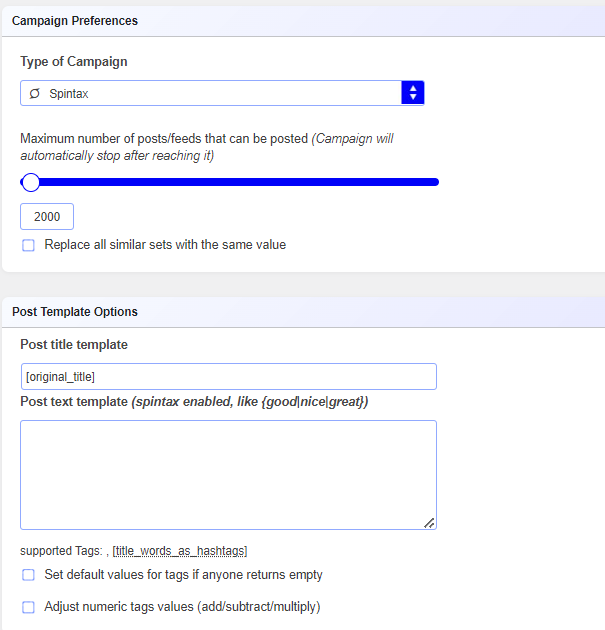
5. Save the campaign by clicking on the publish button.
6. Then you can create another campaign for articles or web pages and enable the “Spin posted content using the best spinner” option available in the “Translation, Multi-language and Rewriting” section of the dashboard.
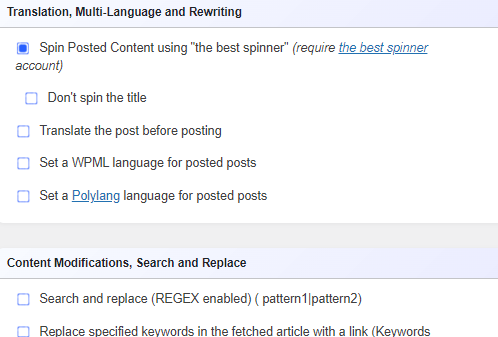
7. Save and run the campaign. The extracted content will be published after rewriting it in a unique order.



