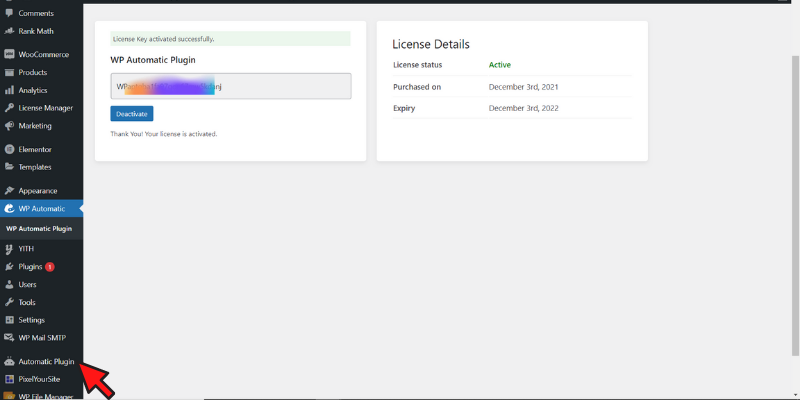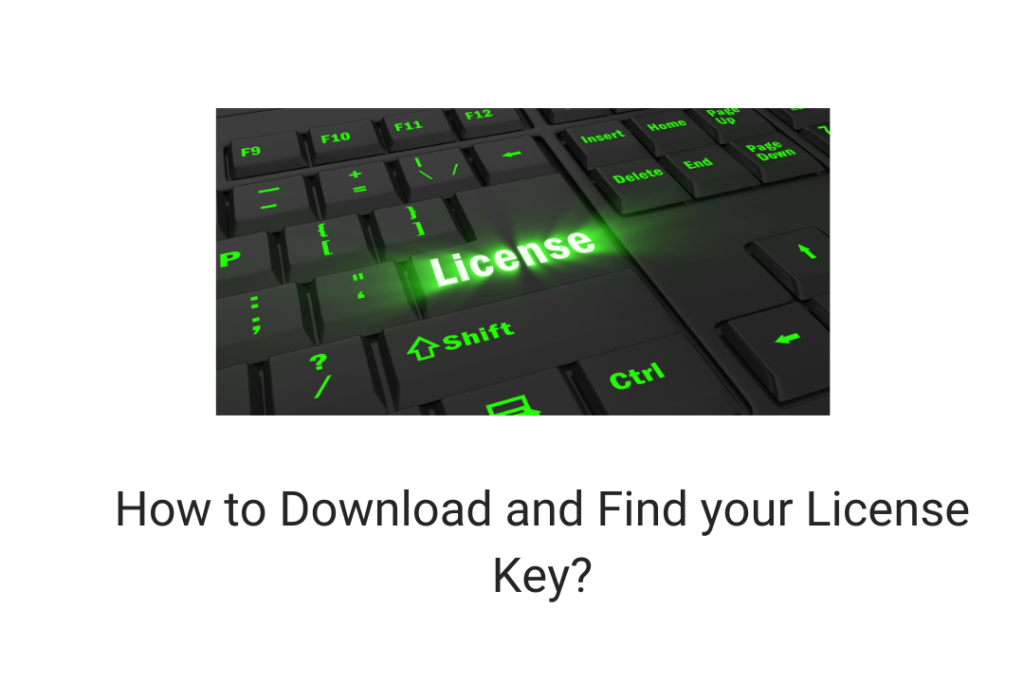Thank You for purchasing with us, we are also dedicated towards our customers and will aim to offer you the maximum satisfaction.
Check the video at https://www.youtube.com/watch?v=RUe-UY60Fc8
In this tutorial we will find the ways to download, find your license key and process for activating wp automatic plugin
- After your purchase, you will find a thank you page. Click on the .zip file button to download the plugin.
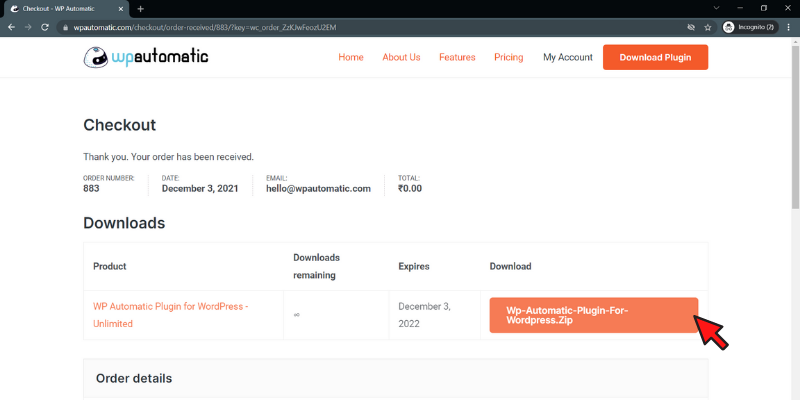
- Now when the file is downloaded, upload it into your WordPress plugin section. If you want to know how to upload a plugin check here
- Once the plugin is uploaded, activate it and scroll down to WP Automatic Tab and click that.
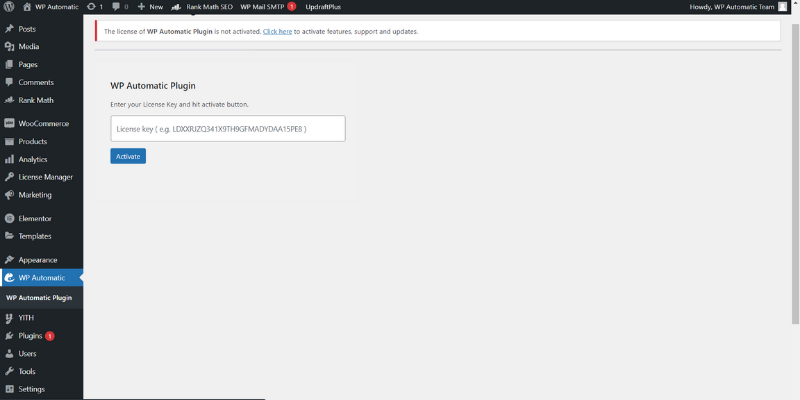
- Now let’s find the license key, once you have purchased, you will see a My account on our website main menu. You can also find My account at footer. Click that to visit our dashboard or hover and click license keys.
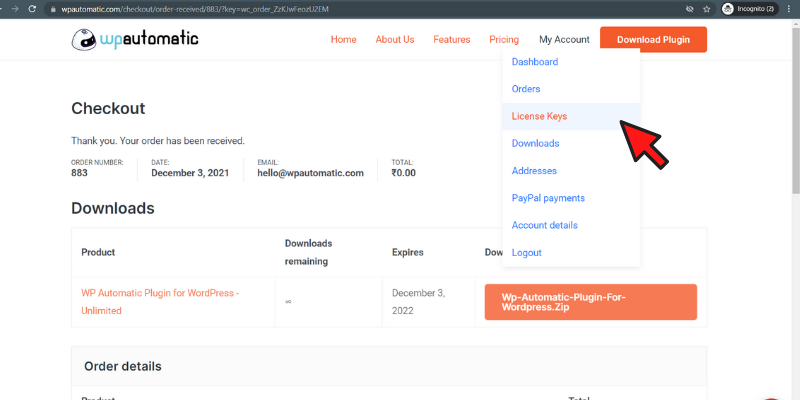
- Once you have clicked license key tab, you will see details and a view button , click that view button.
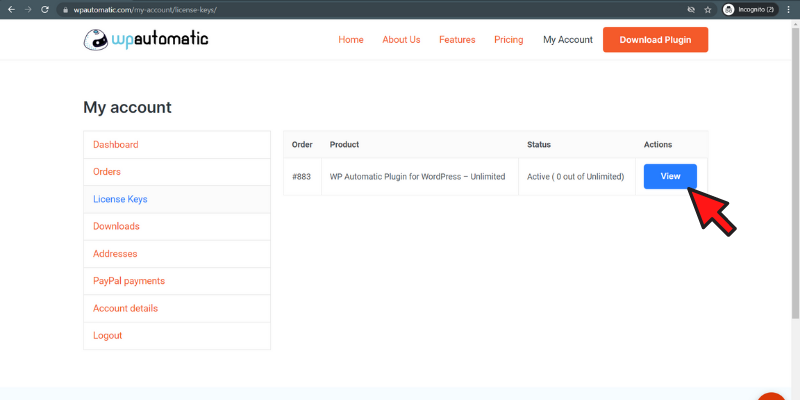
- Now you have successfully find your license keys. Now click to copy
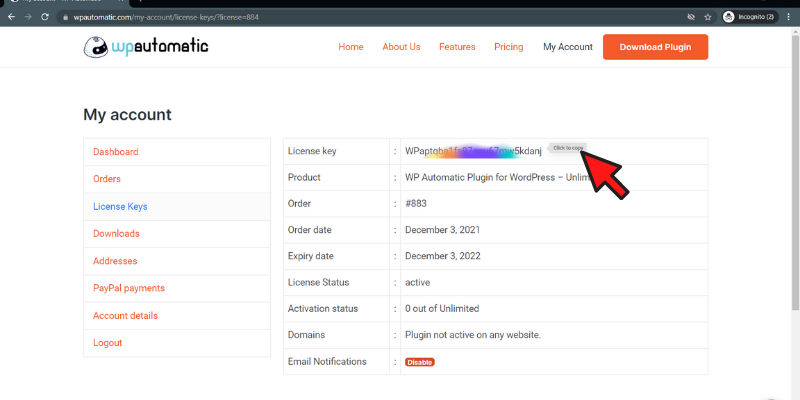
- Now click on WP Automatic Tab on your WordPress dashboard, and paste the key in the license box and hit activate.
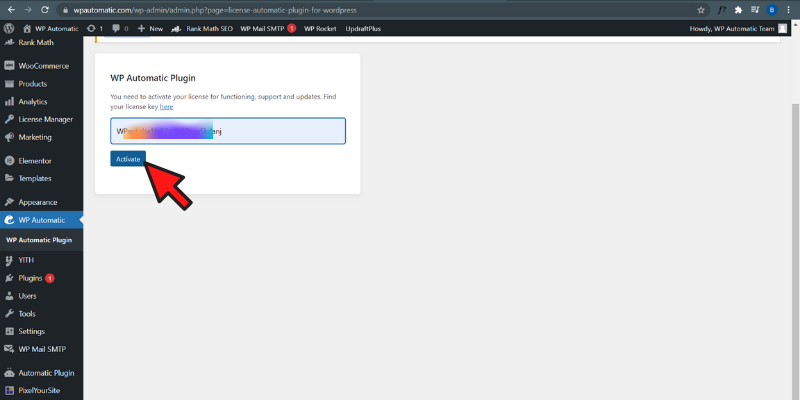
- Now all the features of the wp automatic plugin is activated, you can view all the details about your license and will get automatic updates and support.
- You are ready to post now, click the Automatic Plugin tab and start posting.