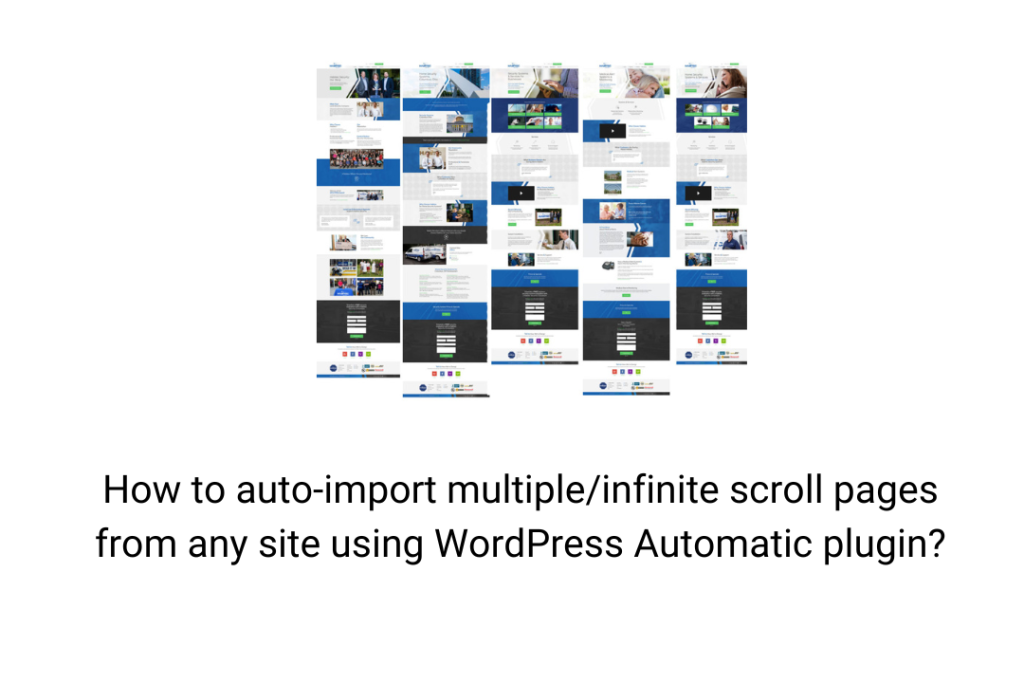Are you someone who is looking for an option to import multiple posts from a website to your WordPress site? Then you definitely WordPress Automatic plugin can be helpful. This tool is capable of extracting unlimited posts with a scroller from a webpage. Thus no threat to the pagination of the content and the extracted content will be published with the right sync.
But how to perform it? Let’s discuss the same in the upcoming sections.
Steps to import infinite scroll pages from any site
Step 1: The first step is to install this WordPress plugin in your dashboard. Then open the dashboard of the plugin.
Step 2: Click on the “New Campaign” option and choose the type of the campaign as “multi-page scraper”.
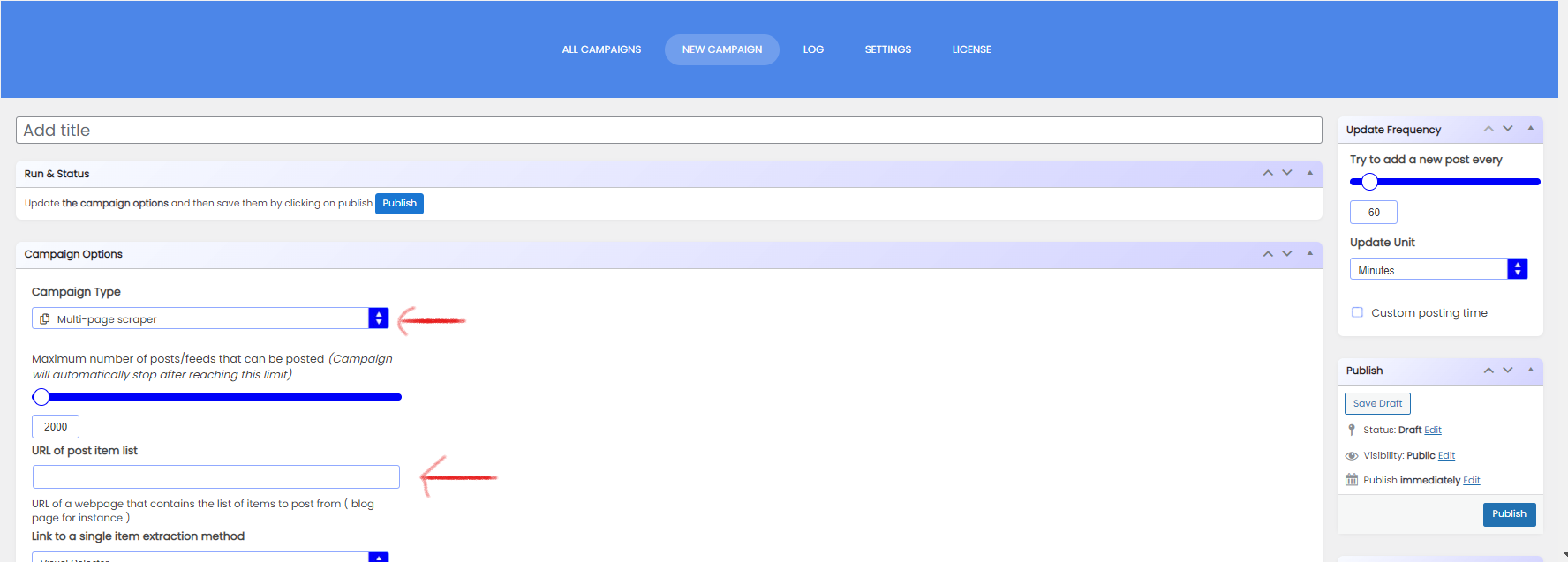
Step 3: Provide the URL of the website of the source. It can be anything.
Step 4: Choose the extraction method as per your convenience and choose the HTML container that needs to be extracted.
Step 5: Once you have chosen the segment that needs to be imported, choose the next page URL extraction method as “infinite scroll”.
Step 6: Thereafter, you need to provide the HTML code of the page after choosing the infinite scroll option. To obtain it, you can right-click on the load more, or the next page arrow. Then click on the “inspect” option to see the HTML codes.
Step 7: Scroll up to find the <HTML> tag in the source code and right-click on the element. 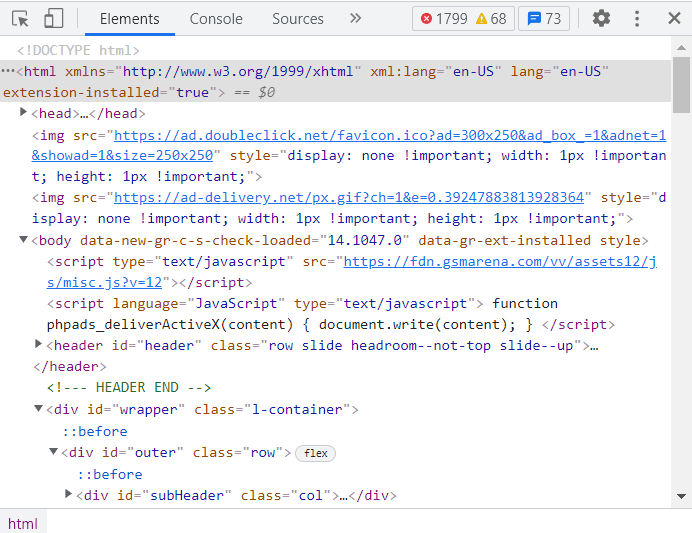
Step 8: Click on the copy option and then click on “outerHTML”.
Step 9: Now, paste the copied code in the “page HTML after scroll”.
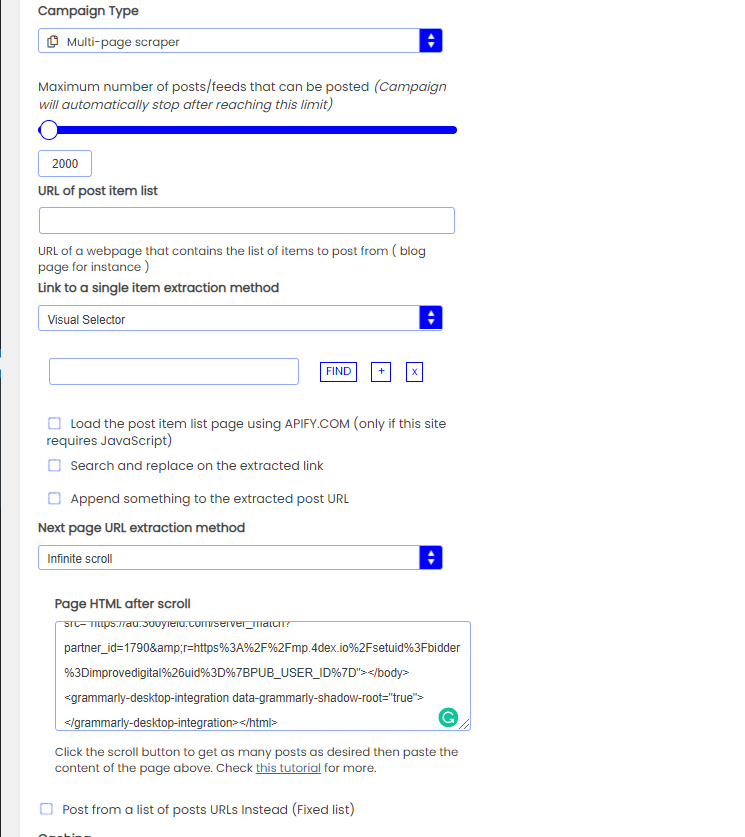
Want to know more about multipage content scraping through WP Automatic plugin?
Check out this video to know the entire process here.