Instagram can be imported to WordPress automatically using WP Automatic Plugin . Plugin needs to connect to Instagram using session cookies. In this tutorial we will see steps to find Instagram session cookies.
- Login to your Instagram account at https://www.instagram.com/
- Right click and choose inspect
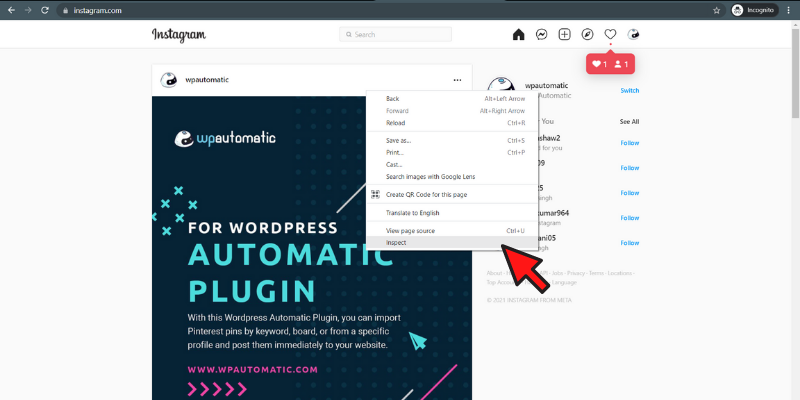
- Now click the “Application” Tab
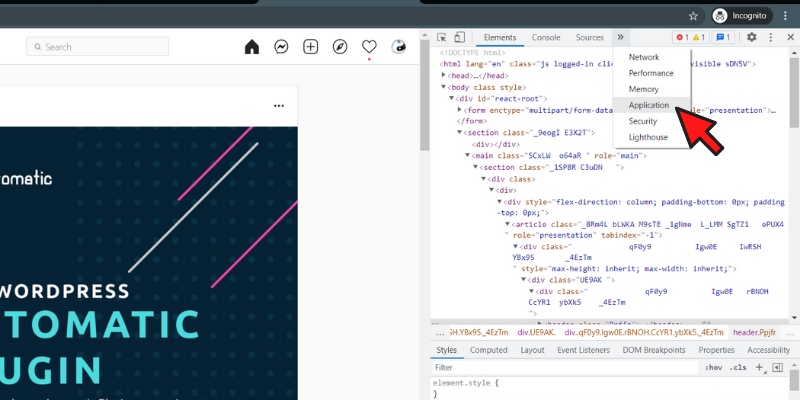
- Find the cookies tab and click the Instagram link
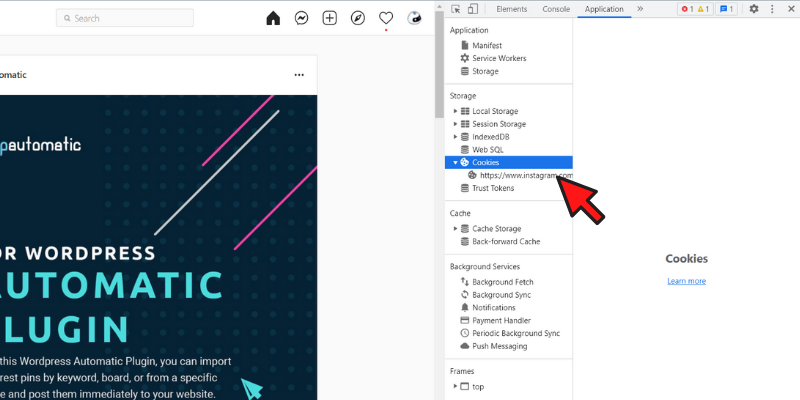
- Double click the “sessionid” cookies value to load the complete value
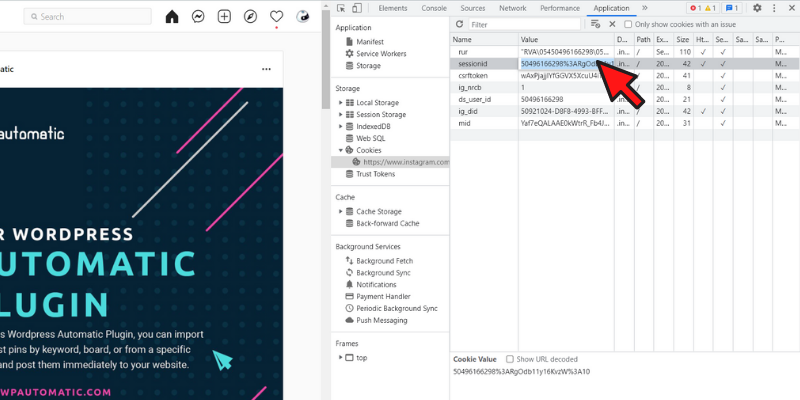
- Copy the sessionid value and paste into plugin instagram settings.
- Make sure you don’t logout to keep the sessionid active. ( You can close the browser, or turn off your computer) don’t logout, If you did, repeat the same process to find out your new sessionid



