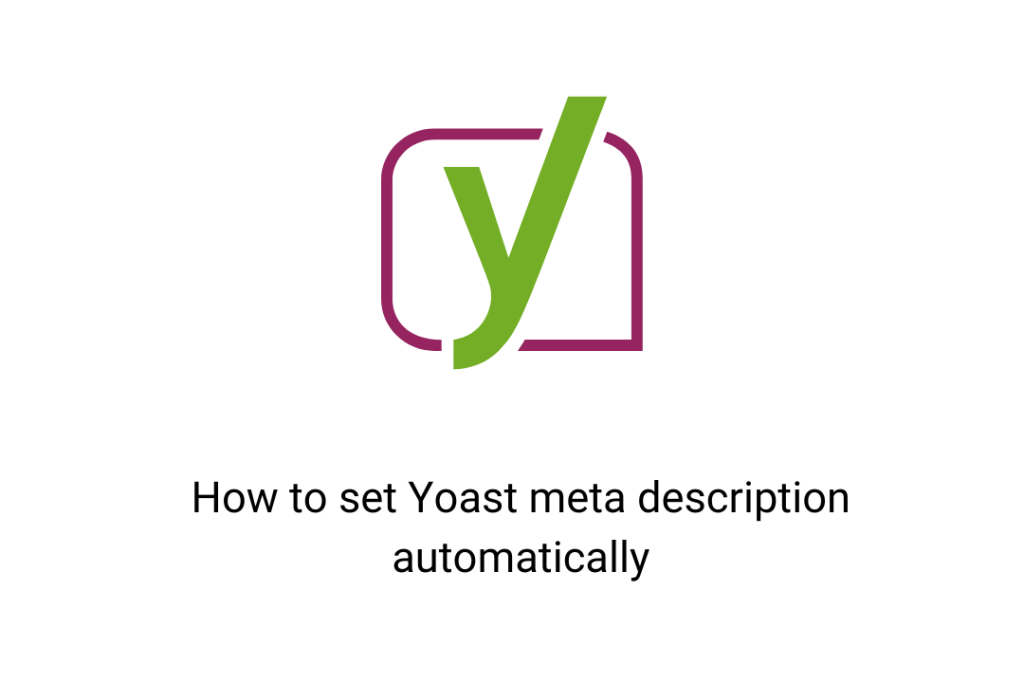Yoast meta description plays an important role in the SEO ranking of the post. It helps the search engine know about the topic of the post. Thus the search engine is able to analyze the content of the post accordingly and provide a ranking for the same. But when people are using a tool like WordPress Automatic Plugin for automatically generating the content, then it becomes difficult to manually provide the Yoast meta description. The plugin can rewrite the content from the source. In case if you want o set the meta description as well, then you can follow the following steps.
Steps to set Yoast meta description automatically
1. Open the dashboard of the WP Automatic plugin.
2. Click on the “All Campaigns” option. Open the campaign in which you are importing content from a page or article. If you haven’t created any campaign, then you can click on the “New Campaign” option.
3. Under the campaign preference segment, enable the “Specific extraction to a custom field, excerpt, tags, or custom taxonomy” option.
4. Now you can extract the meta description of the source by using the REGEX rule in this enabled option. You need to mention- “regex<meta name=”description” content=”(.*?)”|_yoast_wpseo_metadesc” in the box. If you find difficulty in copying this rule, then you can copy it from here: https://pastebin.com/4AXpEChP
5. Once you have made the changes, save and publish the campaign.
Conclusion
So if you are looking for automatically setting up the Yoast meta description, then it is quite easy with WP automatic. If you want to auto-set the meta description of any other plugin like Rank Math, then you can change the field name from _yoast_wpseo_metadesc to rank_math_description. For any other doubts, feel free to contact our team.