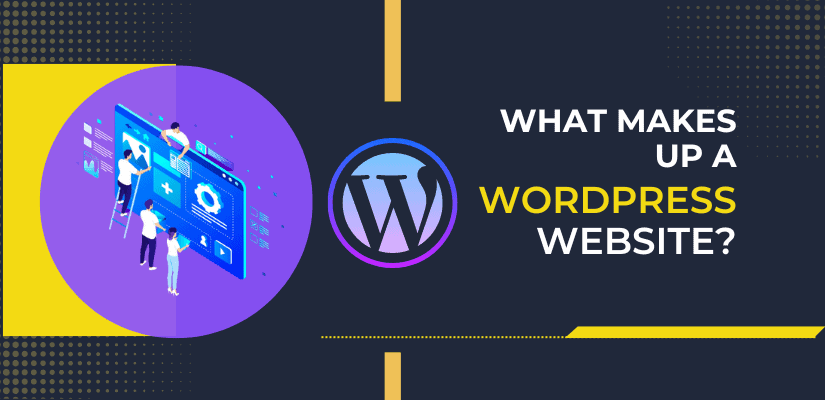Your WordPress website has taken a lot of your time and effort to engage visitors, increase traffic, and generate more leads for your company. It’s more difficult to attract contemporary users to engage with the content on your website. They are more knowledgeable than ever and can spot a good WordPress UX when they see one.
People need a website that is quick, simple to use and answers their questions with ease. User interactions with your website are crucial since they show you exactly how useful it is and how well the user flow works. You also need to add different features and functionalities to your WordPress website. Using different WordPress plugins like WP Automatic, WP Forms, All In One SEO, etc you can add the functions you require. Also with different themes, you can make your website look attractive to visitors.
What is WordPress?
Experts who advise newbies on how to construct their websites or blog always recommend WordPress. One of the most popular and esteemed content management systems in the world. About 40% of all active websites on the internet are powered by this comprehensive open-source platform.
WordPress is a great platform for creating a variety of websites. It is a flexible CMS that can be used to create websites for companies, portfolios, and e-commerce. WordPress is a fantastic option for both big and small websites because it was created with usability and flexibility in mind.
Components of a WordPress Website:
Use managed web hosting provider for the website
A hosting option designed exclusively for WordPress is managed WordPress hosting. It ensures that your website always functions without a glitch. Large and enterprise-level enterprises might benefit most from managed hosting due to its enhanced security and high performance.
The benefits of using a managed web hosting provider:
- Most web hosting companies guarantee a 99.99 uptime. The availability of the site and the site uptime is very crucial for getting success online. Despite hardware failure, traffic spikes, or power outages, you’ll have far greater uptime and availability when you work with a managed WordPress host.
- A managed web hosting provider will provide you with 24*7 technical support from a team of skilled technologists.
- You will receive regular updates for the WordPress plugins and core. Professionals will upgrade your software and monitor the impact of modifications on your website using automated tests.
- Routine software updates are standard when you work with a managed WordPress host, and combined with the unique hosting environment, your site is guarded against hackers, bots, and other security problems.
Choose the plugins wisely for the features and functions of a website
Finding the best WordPress plugins for your website may be challenging. Because there are approximately 58,000 of them listed in the official plugin directory. Because of this, you must be completely aware of the greatest WordPress plugin selection techniques.
You must take into account several crucial factors when selecting the plugins for your website.
Some functionalities and features are not available without plugins. You might be unaware of several WordPress core features that can be used to produce excellent website functioning without the use of a plugin.
You will get different plugins for different functionalities and features. Such as
- WP Automatic– This plugin is used for auto-blogging. Through the WordPress automatic plugin, everything from all social networking websites is automatically updated to your feeds. With WP Automatic plugin, you can also import product images, descriptions, prices, etc from different affiliate sites. With the help of Google Translate, Microsoft Translate, Yandex, and DeepL, you can translate your material from any language to any language before uploading it using this WordPress automatic plugin. Additionally, you can use an integrated content spinner like WordAi, TheBestSpinner, or SpinRewriter to turn your duplicate content into original content.
You may automatically fetch and upload articles from numerous trustworthy sources with the WP Automatic plugin, and you can schedule their posting to suit your preferences. Based on the supplied keywords, you will receive relevant content.
- Yoast SEO- Yoast SEO plugin is one of the top plugins that help to optimize WordPress website pages. And helps to rank higher in the Google search engine. With this plugin, you can also check the readability of your content that is best for SEO.
- WooCommerce- WooCommerce is one of the leading eCommerce plugins. This plugin converts your blogging website into a fully working online store.
- SeedProd- Seedprod is a WordPress page builder plugin mainly used for the landing page. Beginners will find it to be incredibly simple, but advanced WordPress users will also find it to have useful features.
Admin dashboard
You can manage practically every aspect of your WordPress site using the admin panel, including adding new functionality, customizing the look of your pages, and adding new content.
The Dashboard tab, which gives you quick access to your admin interface, is visible when you log into WordPress. Each page of the dashboard is dedicated to a particular aspect of your website and is divided into several distinct sections.
Although it may take some time to become used to all of the numerous pages and subpages on your admin dashboard. You can find all the information you require in the “Help” area.
Posts
Although posts are a feature of WordPress that may be used to create many forms of content. They are most frequently utilized for blogs where each new post serves as an update. However, if you regularly or timely upload content to your website, you can also use posts.
Pages
Pages and posts are quite similar to one another because they can even have the same kinds of content. And are both generated and changed using the same interface. Since pages are designed to retain static content that isn’t frequently modified, their primary difference is how you use them on your website. Your site’s structure is made up of pages. So you must have at least one of them—typically, a home page—but you are free to add as many as you desire.
Themes
WordPress themes provide you the ability to change the look and feel of your website and depending on the theme you select, your website’s front-end content may also change. WordPress has a variety of default themes available for new users, however, most of them are generic.
There are many stunning free themes available from your dashboard, so you don’t have to stick with a basic one.
Widgets
You can add a widget, which is a certain kind of content, to specific locations on your website. These places are known as widget areas. Your theme will dictate which widgets you have. The most often used widgets are the sidebar, search bar, and footer, all of which are nifty little extras.
There are a few widgets included by default in every Multi-Purpose WordPress Theme, but you may add more using plugins.
Users
All individuals with access to your dashboard are considered to be your users. Every user on your WordPress website has a profile with their information and credentials, as well as a role that is specific to what they are allowed to perform on your site.
For instance, a user with the Administrator position can post material, install plugins, modify the site’s theme, and access all other activities and features. On the other side, a user who is merely a Subscriber, for instance, can only read and manage their profile data.
Media
All of your submitted files, photos, and other items are kept in this section. Although the text is the most important component of your material, you should usually also include relevant photographs, videos, audio files, and documents.
Tap on Add New to add files to your Media library. To open the files, drag & drop or click on the folders. When writing or editing a post, you can utilize these media files by selecting “Add media” from the post editing or writing menu.
Comments
Comments are a useful tool for keeping website visitors interested in the material. Typically, this feature is turned on for posts but disabled for pages. However, there may be situations when you need to control the website’s comment section.
You never know when you might get some automated spam bots or otherwise offensive remarks. One can control visitor messages via the Comments screen to address this. You can do this to automatically filter out future comments that are identical by marking those as spam.
WordPress Glossary
A glossary is a list of complicated or technical terminology with precise definitions and explanations that are unique to a technical field or language.
Reasons why you need a WordPress Glossary:
- Assisting website users in comprehending your information. Most of your visitors won’t be able to understand any complex or uncommon stuff you may have. By giving customers a dictionary, you’re also enabling them to see the whole value your company offers.
- Enhancing your SEO The terms used by the Google algorithm to rank websites will be listed in your glossary. Additionally, you will insert connections to your vocabulary across your website, building internal links that Google adores.
- Keeping website visitors on it for longer. Visitors will leave your website and possibly never come back if they see a term that they don’t understand and can’t find an explanation for. Instead of making them hunt online for an explanation, add a dictionary to your website to keep visitors there for longer.
- Developing credibility It will establish your credibility and demonstrate that you truly understand what you’re talking about if you take the time to thoroughly define every unfamiliar term on your website.
Domain Name
No matter how it is created, every website needs a domain name. Some people believe that choosing a name doesn’t matter, but if you end up with a miserable name, your website will come across as unreliable.
The following considerations should be made when selecting your domain name:
- Businesses need names with strong brands. Your domain name can concentrate on branding if you’re creating a website for your company and want your clients to be able to locate you easily. Brandable names are very distinctive, have no descriptive meaning, and are recognized right away.
- To get found, keywords are helpful. Your domain name should contain keywords if you want to draw visitors to your website and improve your SEO. These key phrases ought to convey to your website’s viewers the main idea behind them.
- Avoid using names that are too long. A domain name should be 6 to 14 characters long at the most. Because they are simpler to pronounce, more memorable, and appear more trustworthy, short domain names are a much better option. They also offer less possibility for human error.
- Extensions have a crucial role. .com is the most reliable and widely used extension, accounting for 36.91% of all registered domains, even though there are numerous other varieties as well.
There is no need to worry about the cost of registering a domain name because you can discover a cheap domain name. If you use all the aforementioned components, a cheap domain name can be just as effective as an expensive one.
Why Does WordPress Website Functionality Matter?
One of the key factors in today’s business success is the functioning of your WordPress website. It is important because it can reflect how your brand conducts business and because it might be the one thing that sets you apart in a crowded market.
In essence, your website is the initial point of contact between your company and potential clients, and if it doesn’t perform well, you won’t convert. You may attract and retain a client for life if your WordPress website design has a great UX and gives the prospects what they need.
Your WordPress website needs to be useful and clear to use. Users should be able to find their way around it and be guided back on course if they stray from the path.
WordPress Features:
WordPress has a robust feature set as a platform for creating websites and a content management system. Here are just a few of WordPress’s numerous features.
- SEO- WordPress offers an amazing code basis for SEO, which is where Search Engine Optimization (SEO) starts. SEO enables users to find the content on your website through popular search engines like Google or Bing. For additional information, watch these free WordPress SEO training videos.
- Speed – WordPress is a powerful website-building platform that constantly attempts to remove code “bloat” that lengthens the time it takes for a page to load.
- Mobile-friendly – The majority of WordPress themes are now responsive or mobile-friendly out of the box.
- Media file library: WordPress comes with a built-in media library that you can use to upload and embed media files into your posts or pages. WordPress even allows you to make simple picture modifications.
- Simple user interface – WordPress has no sophisticated settings and is very simple to use. WordPress can be used if you know how to utilize a WordPress processor. WordPress also puts a high priority on accessibility.
- Custom menus – WordPress makes it simple to build menus that contain links to your pages or unique URLs.
- Built-in blog- An integrated blog makes it easy to add a blog to your website by simply publishing a post.
Conclusion-
WordPress is the most widely used platform for creating websites for a reason. It is a fantastic alternative if you want to create any kind of website, from a blog to an online store.
WordPress makes it simple and economical to create websites, which is why so many people like to use it. You can be certain that the website you build will live up to all of your expectations if you are aware of all the crucial components of a WordPress website and what it is intended to accomplish.
At first, WordPress was created for blogging but later it was developed for resting websites also. So, if you want to create a website on blogging then you can easily create one. A person does not require any coding knowledge for that. Also one can use plugins like WP Automatic plugin. With this plugin, you can easily import and post content on your WordPress website. If you are a new blogger and just started your blogging website, then look no further. WP Automatic is the best plugin for auto-blogging.
A fantastic website is important. It’s how you establish a relationship with your visitors and leads, make a good impression on new users, and increase conversions. The good news is that, with WordPress, building your website doesn’t have to be a difficult task.
The simple-to-use CMS provides fully customized plans that are appropriate for all needs. You may start creating your website right away for your company, blog, portfolio, or online store without any prior experience.