WP Automatic Plugin can also translate the content before posting using Microsoft Translator , For this we will need Microsoft access key So in this tutorial we will take a looks on steps to find the access key.
- Sign up for an Free Azure account here http://azure.com/
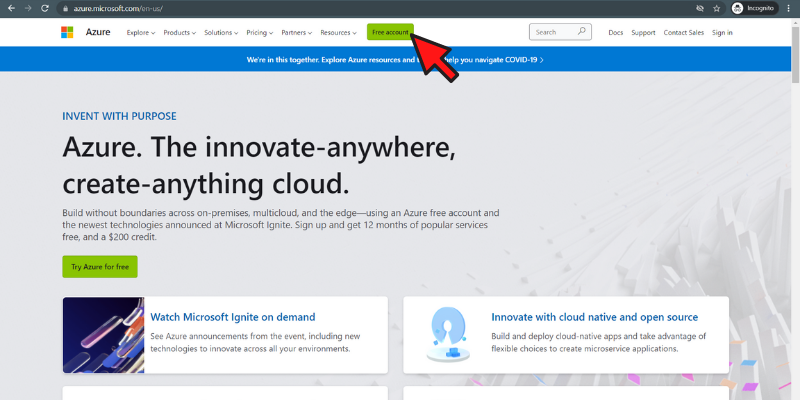
- After you have an account go to http://portal.azure.com
- Click the “Create a resource” button
- Search for “Translate” in the search box
- Choose “Translator Text API”
- Click the “Create” button
- Fill the form and set the Region to Global then hit the create option
- Better set the region to “Global” . If it did not create for you, chose whatever region you like but you will need to set the region field on the plugin settings page to the chosen region
- Let it validate, then create Create
- once created, click on the home icon
- Click on “All resources” then pick the APP we just created
- Click on keys button then copy the API key
Now you can paste to your WP Automatic Plugin settings page
If you have chosen a region, copy the location value to the region field on the plugin settings page below the API key



