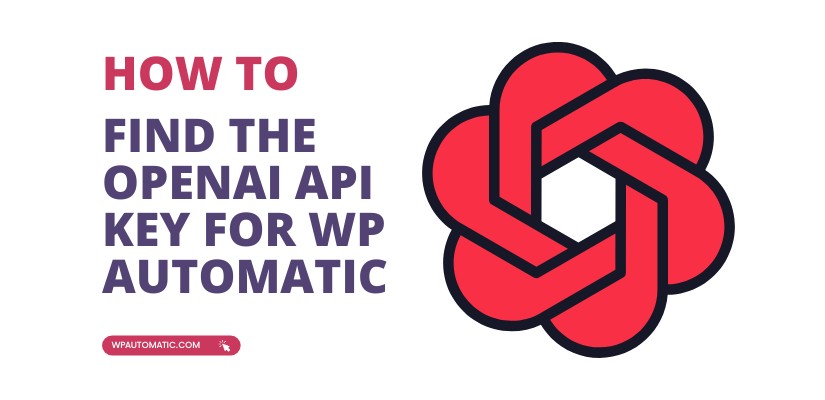The WP Automatic plugin can generate articles and any content from OpenAI GPT and Automatically post to your WordPress Website. Here are the procedures to find your OpenAI API key.
- First, open the link https://beta.openai.com/account/api-keys
- Then sign up for creating an account if you do not have an account. Fill up the credentials.
- After that, your account will be registered.
- Then click on the “personal” option on the top right-hand side.
- Then click on the option “View API keys”.
- Then click on “create new secret key”
- You will get the API Key.
- Copy the API key.
- Then paste it on your WP Automatic settings page.