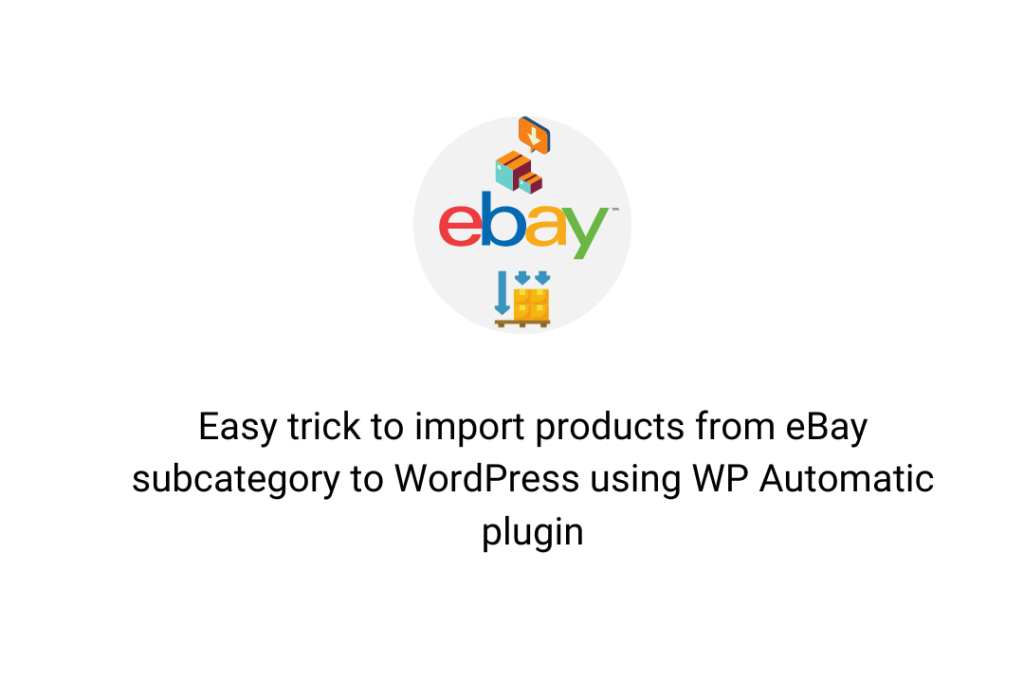If you are an eBay affiliate, then the most common day-to-day activity is updating products on the website. If you are using WordPress, then you can automate this task with WP Automatic plugin.
This tool helps the user in auto-updating the content as per their preference. It can help in extracting content products with their images, descriptions, prices, categories, and affiliate links. But to ensure that the plugin auto-posts from a specific category and sub-category, you need to provide its code.
How to import products from a subcategory of the eBay marketplace?
Step 1: Visit the eBay marketplace and click on the “Shop by category” option and then hit the “See all categories” option.
Step 2: After that, click on the category that you want.
Step 3: The URL will contain a combination of numbers after the category name. These numbers will be the ID of the subcategory
Step 4: Provide this ID in the campaign of WP Automatic and it’s done.
For more help related to WP Automatic plugin, visit: https://help.wpautomatic.com/