New Campaign Settings
New campaign setup
How to set up a campaign?
Step 1: Click on the “WP Automatic” option on the left of your dashboard.
Step 2: This screen will appear on your screen.
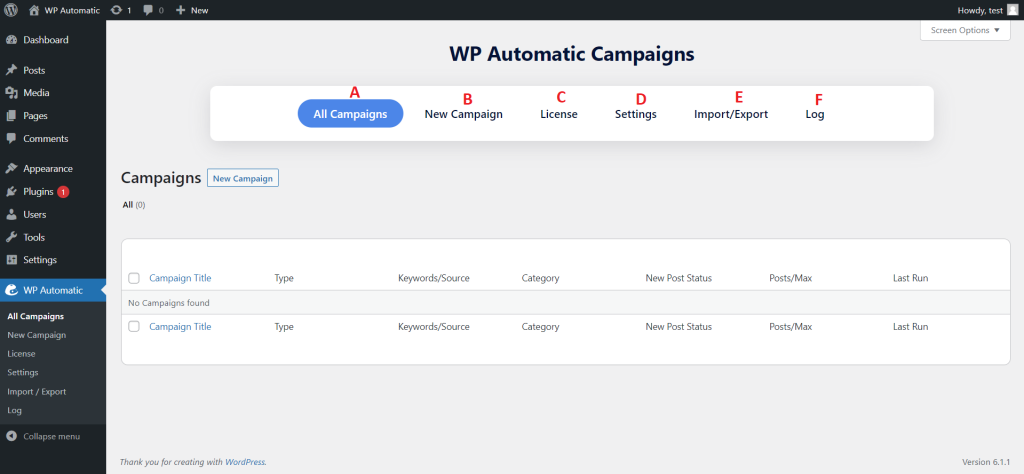
A. All Campaign:- To check the list of all campaigns
B. New Campaign:- Click here to start a new campaign
C. License:- Click here to insert the license key.
D. Settings:- To change the settings related to the campaign
E. Import/Export:- Import/Export Campaign
F. Log:- To check the logs
Step 3: Hit the “New campaign” option.